Network administrators change the administrator account password often to provide an extra level of protection for the account. The administrator account is a target for hackers, because it has complete control over the network. But frequently changing the administrator password can also cause losing it easier. What to do if you forgot the administrator password on a domain controller?
In this tutorial we’ll demonstrate how to reset a forgotten administrator password on a Windows Server 2010/2008/2003/2000 domain controller, if you forgot the administrator password and can’t login using any other alternative administrative accounts.
How to Reset a Forgotten Administrator Password on a Domain Controller?
- Download and install Password Recovery Bundle on another computer that you can log in.
- Prepare a blank CD and insert it into the computer.
- Launch Password Recovery Bundle and click on Windows Password button, it will display a password reset bootdisk creating dialog.
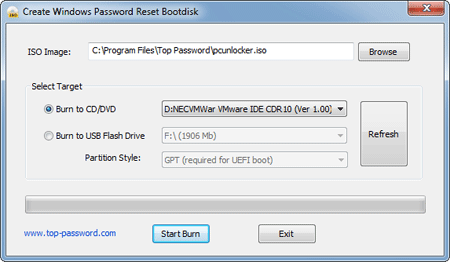
- Choose the CD you’ve plugged in and then click on Start Burn button to create a Live CD.
- After you have the Live CD, put it into the CD drive of your domain controller.
- Turn on the server and have it boot from the Live CD. You may need to go into BIOS and set CD/DVD as the first boot device.
- After booting from the Live CD, it will load the Windows PE operating system inside the Live CD and start the Reset Windows Password program.
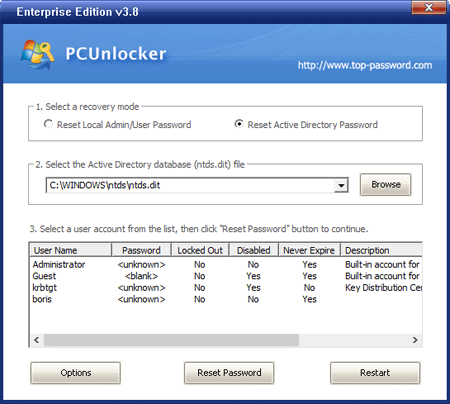
- Choose the Active Directory NTDS.dit database, it will display a list of domain user accounts inside the NTDS.dit database.
- Choose the administrator account from the list, then click on Reset Password button, the program will replace the forgotten/unknown administrator password with the new password: Password123.
Reject the Live CD and reboot the domain controller, you can then log in to the administrator account with the new password. No need to format the hard drive and re-install your domain controller.