MS Access MDB files are used to save data in database form. We can protect MS Access database with password for the security reasons. Sometimes you may forget the password of those files. In some cases we have to search for sample databases or project source databases on the internet or copying from friend’s computer. After the downloading, the Ms Access files encrypt with password by provider. If there is no hint or password from the uploader, what will you do? There is always a way to recover or unlock MDB password of MS Access database.
Access Password Recovery is a small yet powerful software to recover MDB password from protected MS Access database. Instantly unlock MS Access database, if you don’t know the original password. This software recovers the password-protected MDB files created with Microsoft Access 95/97/2000/Xp/2003.
How to Recover MDB Password of MS Access Database?
- Launch the Access Password Recovery program.
- Click the Start Recovery button, the File Open dialog box will appear. Select your password-protected MS Access database, then click the Openbutton.
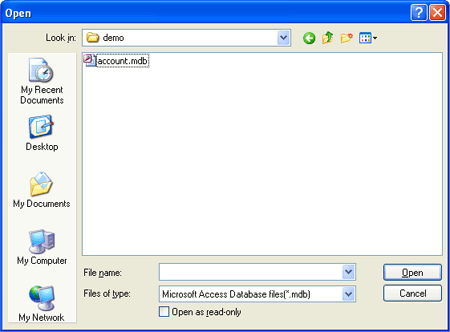
- The program will decrypt and recover your MS Access password instantly.
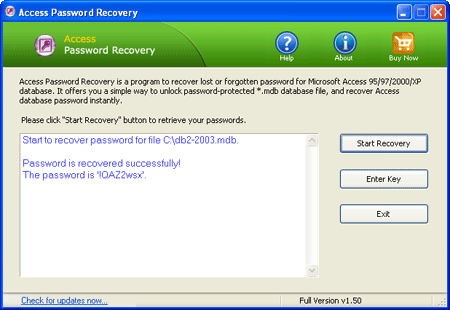
MS Access uses a very weak encryption algorithm to encode the password, so you can recover MDB file password easily and quickly, no matter how strong the password is set.