After surfing the Web, your cookies and browsing history can remain on your computer even after the browser is closed. This can pose a potential security and privacy risk. In this tutorial we’ll show you how to set Chrome, Firefox and Microsoft Edge to automatically clear cookies, browsing history and cache when you close it.
Chrome:
- Open up your Chrome browser and type the following URL in the address bar and hit Enter.
chrome://settings/content/cookies - This will bring up the Cookies section. Just turn on the option named “Clear cookies and site data when you quit Chrome” or “Keep local data only until I quit my browser” depending on your Chrome version.
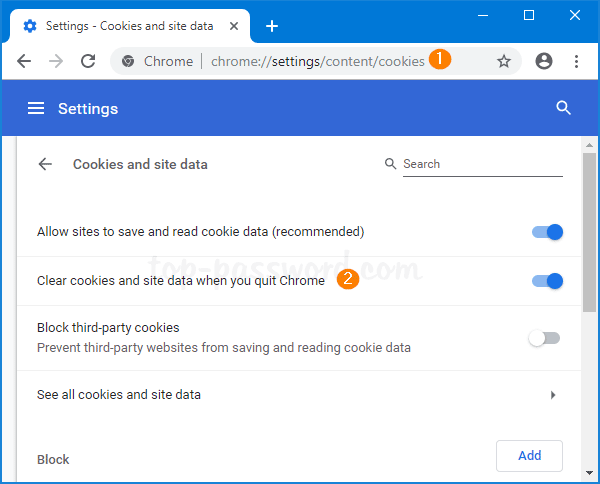
- Every time you close Chrome, it will now automatically clear your cookies and browsing data.
Firefox:
- After opening Firefox, click on the three-line icon in the top-right corner. In the drop-down menu, select Options.
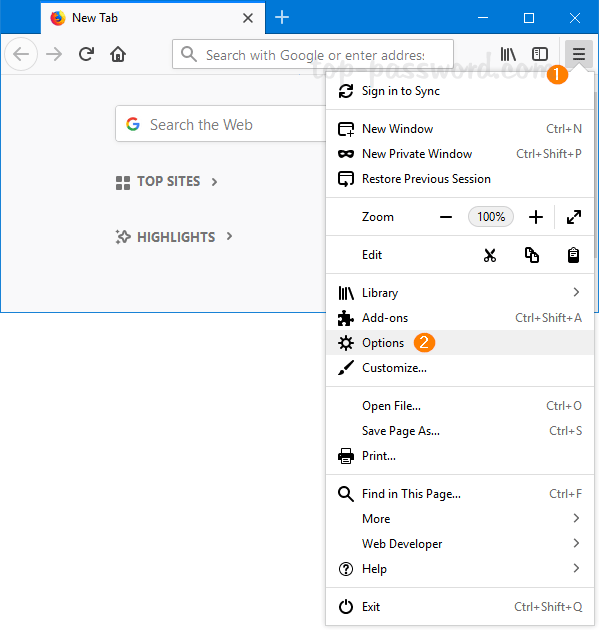
- Select the Privacy & Security tab. Under History, click the drop-down menu next to “Firefox will:” and select “Use custom settings for history“.
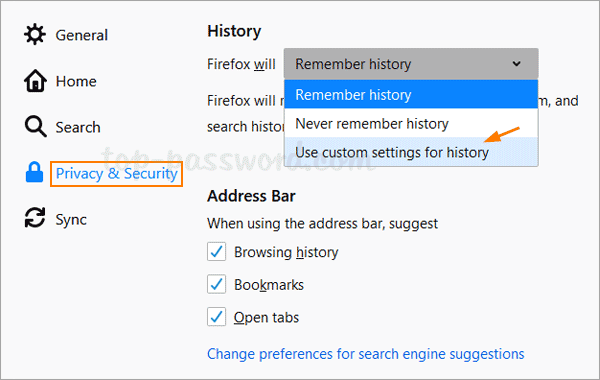
- Check the option “Clear history when Firefox closes“, and then click on the Settings button.
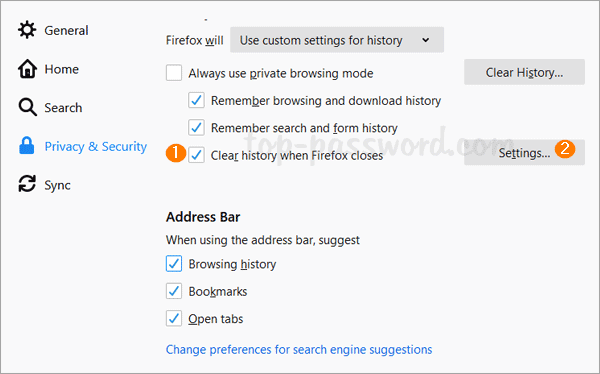
- Choose what you want Firefox to automatically clear on exit, and click OK.
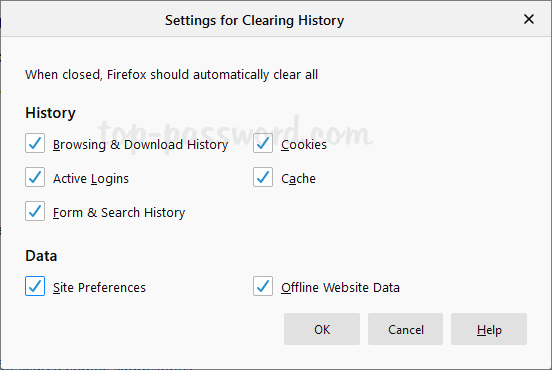
- When you exit your FireFox browser, your cookies and browsing history will automatically be deleted.
Microsoft Edge:
- Click on the three-dot icon in the top right-hand corner of your Microsoft Edge browser, and then select Settings from the drop-down menu.
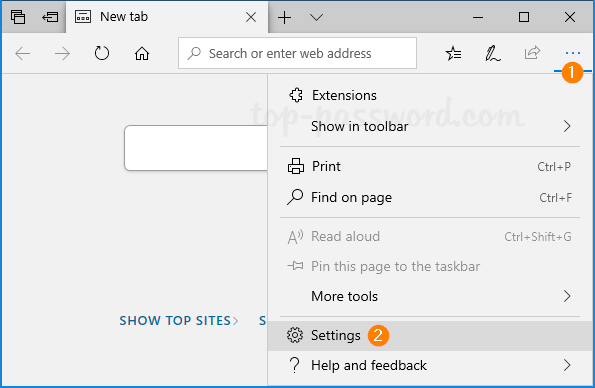
- Choose the Privacy & security tab and click on the button “Choose what to clear“.
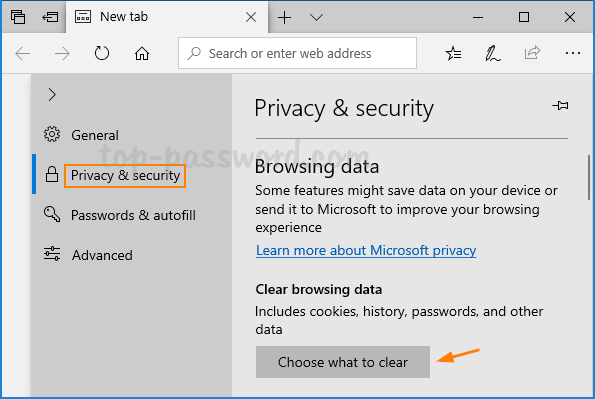
- Check the boxes for the types of browsing data you want to clear when you exit Edge. Then, turn on the option “Always clear this when I close the browser“.
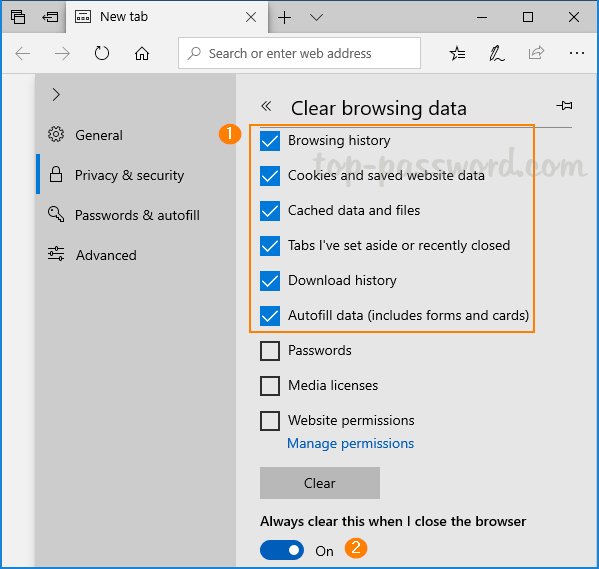
- From now on, Microsoft Edge will automatically delete your browsing data like cookies, browsing / download history, autofill data, and other things when you close it.