Is there a way to make the Windows 10 Calculator always on top? Always on Top is one of the most requested features and it is available for the new Calculator app since Windows 10 build 18956. In this tutorial we’ll show you how to make Windows 10 Calculator always stay on top of other windows so you can focus on calculations.
How to Make Windows 10 Calculator Always on Top
Open the Calculator app. If it is not running with the Standard mode, just click the “Open Navigation” button at the top left and select “Standard“.
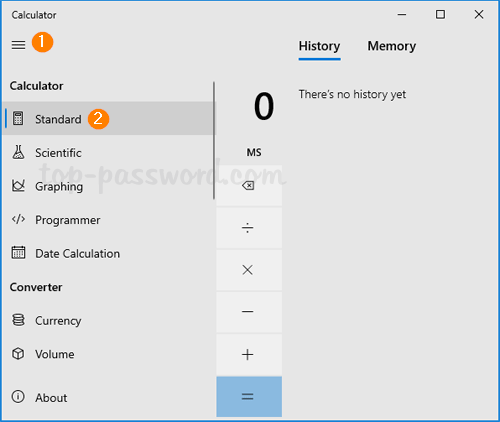
Click on the “Keep on Top” icon next to the Standard mode name.
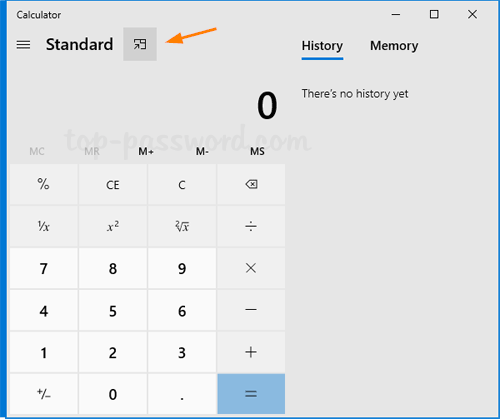
A compact view of Calculator will pop up and it always keeps on top of all open windows so you can immediate start with the calculation any time.
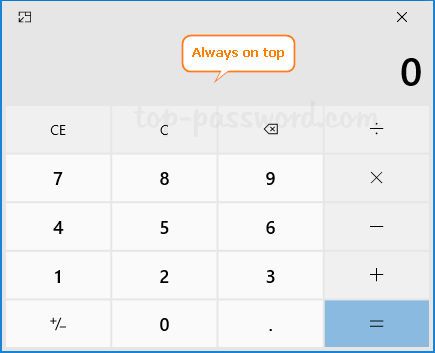
If you click the “Keep on Top” icon again, the Calculator app will return back to the Standard mode with a larger view. Note that the Always on Top feature works with Standard mode only. Hopefully the next version of the Calculator app will make that feature available for other modes like Scientific, Programmer.