For Windows 8 users on a tablet or touchscreen computer, picture password is a great way to secure your computer without having to break out the keyboard every time you want to log in. By having the system memorize a few gestures over a picture, you can log in a lot faster and more efficiently than you could otherwise. But it may also cause you trouble if you forgot your picture password.
What to do if you forgot Windows 8 picture password? There are plenty of password cracking software which are available on the internet free of charge, but none of them support the recovery of picture password. In this tutorial we’ll show you how to log on back to your computer when you forgot Windows 8 picture password.
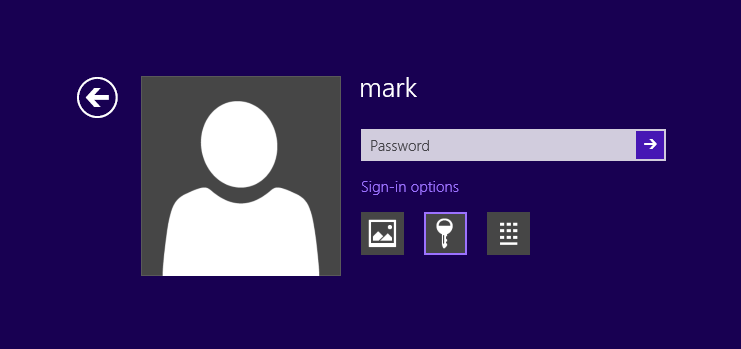
After forgetting your picture password, you can always choose to login using some other sign-in options such as traditional text password or Windows Live ID. Once you’ve gotten into Windows 8, you can reset or change your picture password easily. Now you may continue to ask what to do if both the text password and Windows Live password are also lost or forgotten? Luckily there is a professional password recovery utility – Password Recovery Bundle, which allows you to reset forgotten Windows 8 local account password and Microsoft account password easily.
The first thing you’ll need to do is use your friend’s computer to download and install Password Recovery Bundle. The software allows you to create a bootable Windows password reset CD/USB. After creating such a disc, bring it to boot your locked Windows 8 system. The computer will load the mini operating system inside the disc and start the Reset Windows Password program. Choose your administrator account and click on Reset Password button, it will remove your login password immediately.
Next restart the computer and remove the password reset CD/USB, you can then sign in to Windows 8 local account or Microsoft account using a blank password. Once you’re in Windows 8 with administrator privileges, you are granted to remove/change/reset your forgotten picture password easily.