A PDF owner password is the password used to set document restrictions on PDF files. In Adobe Acrobat, the PDF owner password is called the change permissions password. If you forgot PDF owner password, you can’t print, copy or edit the content of your protected PDF file. In such a situation, you might want to use a PDF password remover application that can help you to remove forgotten PDF owner password. And PDF Password Recovery program does exactly that.
How to Remove PDF Owner Password When You Forgot It?
- Download and install PDF Password Recovery software on your computer.
- Run PDF Password Recovery program, then click the … button to select your password-protected PDF document (*.pdf), then choose the Remove Owner Password option.
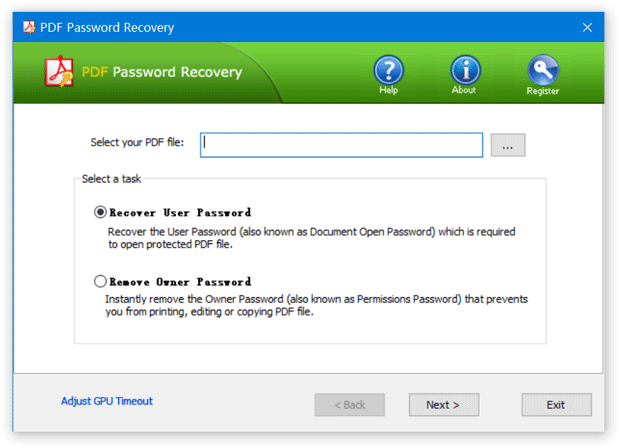
- Click the Next button.
- Immediately the tool will decrypt the owner password and remove the security restrictions imposed on it, and a new non-protected copy will be created. You will then be allowed to print, copy, modify the decrypted PDF document without even knowing the password.
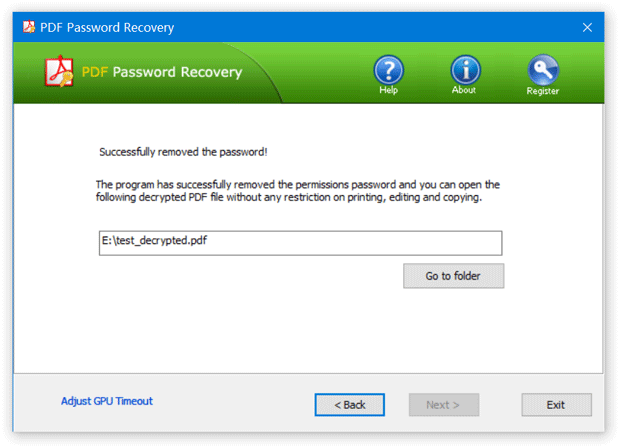
There is no need to worry about forgetting PDF owner password. Just follow the steps above and you can remove PDF owner password quickly and easily!