When you try to edit or create a power plan from the Control Panel, you may receive the error message “Your power plan information isn’t available. Why can’t Windows retrieve this information?”
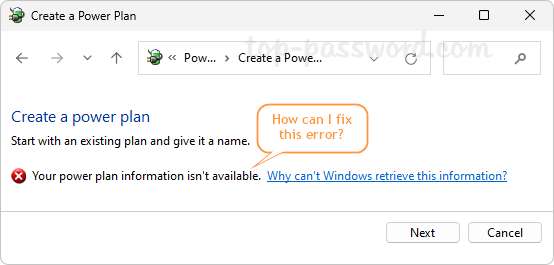
In this tutorial we’ll show you a simple method to quickly fix the error “Your power plan information isn’t available” in Windows 11.
How to Fix: Your power plan information isn’t available in Windows 11
- Right-click the Start button on the taskbar, and then select Terminal (Admin) from the WinX menu. Next, click Yes when the User Account Control dialog box opens.
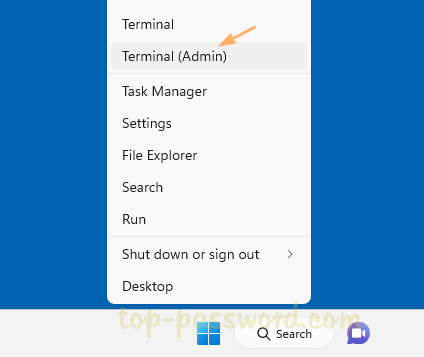
- Execute the following command to restore the default power plans in Windows 11.
powercfg –restoredefaultschemes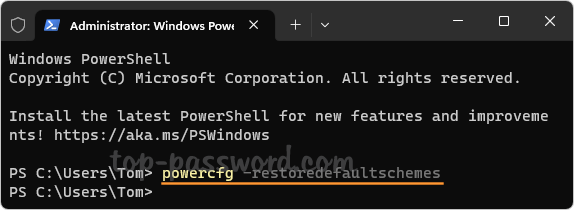
- Close the Terminal window. Now you can open the Control Panel to create a new power plan or edit the existing ones without experiencing the error “Your power plan information isn’t available“.
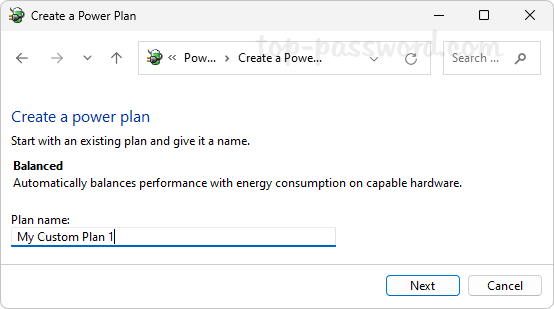
That’s it!