Personally, I find the feature of Windows 8 allowing users to disable the logon screen, as it was in prior versions. When you enter the password on the logon screen, it takes some time to load windows explorer and all startup programs. This can also be quite annoying and time consuming. So what is the solution?
There should be a way to automatically logon to Windows 8, so that when you hit the Power button and return a few minutes later, you won’t need to enter your password and then wait for all those startup programs to load. let us see how.
Automatically logging into Windows 8:
1. Press Win + R to open the Run command, type netplwiz and press Enter.
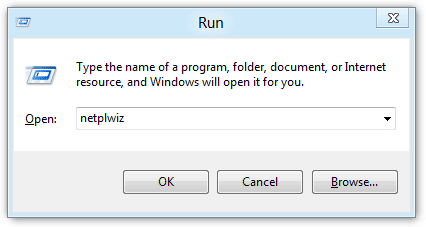
2. Under the Users tab, uncheck the Users must enter a user name and password to use this computer option, click Ok.
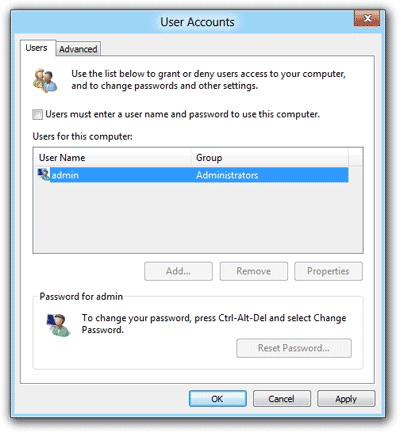
3. Now enter the password in Automatically Log On dialog window, click Ok, restart your Computer.
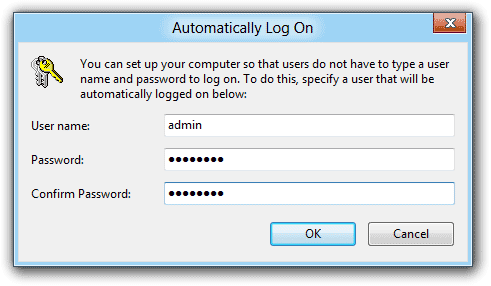
You won’t be prompted to enter your password again during login and no lock screen appears either.