Whenever you try to login to Yahoo Mail, Facebook or YouTube using Google Chrome, you might get the ERR_CERT_COMMON_NAME_INVALID error:
Your connection is not private
Attackers might be trying to steal your information from site (for example, passwords, messages, or credit cards).
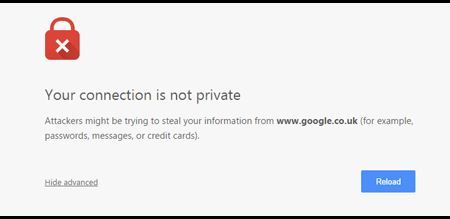
After searching the web for solutions, most of which where pointing to system time not in sync. If your computer’s date and time is not correct, you’ll face this strange problem.
If you confirm the date is up to date, then check the anti-virus software installed on your computer which might block the website’s security certificate.
- If you’re using Avast, you need to turn off HTTPS scanning in Avast: go to Settings > Active Protection > Web Shield > Customize, uncheck the “Enable HTTPS scanning” box.
- For Bitdefender, open the main Bitdefender interface and go to Settings (upper right corner). From there, click on Privacy Control. Select the Antiphising tab. Switch Scan SSL to OFF.
For some situations, the problem might happen as the root certs were messed up. You have to clear all certs on your computer and rebuilt new once using Microsoft fix it tool.
Hope this helps others!