How can I get Office Word 2016 to stop showing two pages? Looking for a way to turn off side by side page view in Word? By default, Word will display two pages side by side in one window and changing the zoom doesn’t fix it. If you would like to view a single page at a time, here is how you can configure Word 2019 / 2016 to stop showing two pages side by side upon startup.
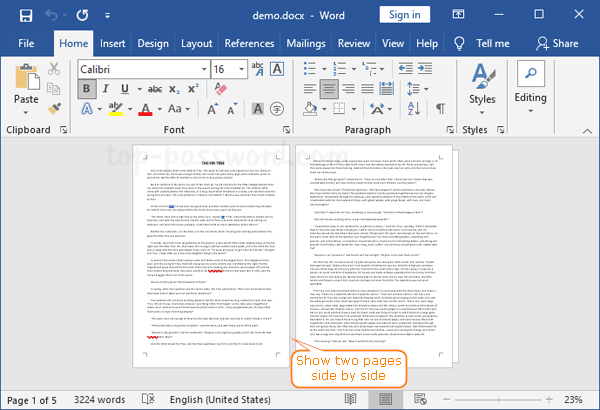
How to Stop Word from Showing Two Pages Side by Side
In Office Word 2019 / 2016, select the View tab on the ribbon. If your document is shown in either Read Mode or Web Layout, switch to the Print Layout view. Under the Page Movement section, there are two buttons for Vertical and Side to Side, click the Vertical button.
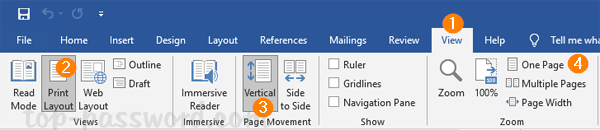
Proceed to click One Page under the Zoom section. If the font looks smaller or bigger than you expect, click the Zoom icon and the pop-up dialog allows you to change the zoom level.
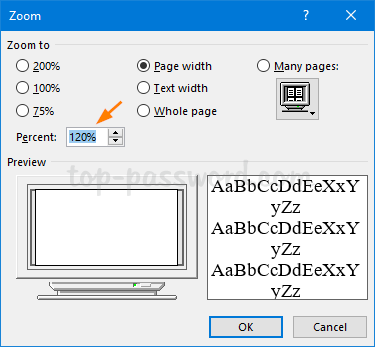
After switching to one page view, Office Word will remember the display settings being used when your document is closed.