I have encrypted my important PDF document so that no one can modify it without the owner password long ago. Now I want to print it but I am unable to recall the password I have set. So can anybody please suggest what should I do?
Are you encountering the similar problem and looking for a way to remove the security restrictions on copying, editing and printing? As we all know, a PDF file could be protected with an owner password, which can prevent others from copying, editing or printing. This feature helps a lot to protect the copyright. However, it may also cause some annoying troubles when you forgot the password to your own PDF document.
In this tutorial we’ll show you how to unlock and remove PDF restrictions with PDF Password Recovery program.
- Download and install PDF Password Recovery software on your computer.
- Run PDF Password Recovery program, then click the … button to select your password-protected PDF document (*.pdf), then choose the Remove Owner Password option.
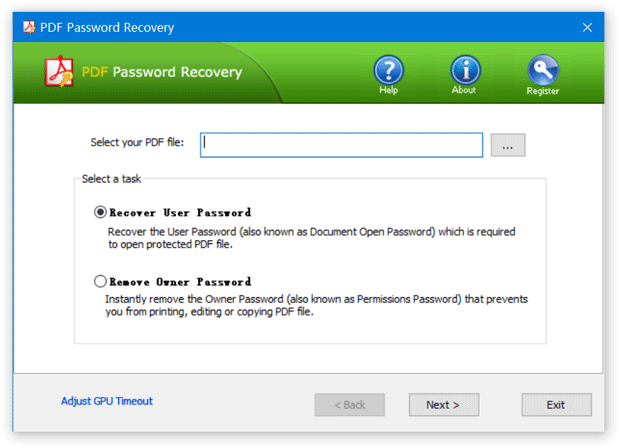
- Click the Next button.
- The program will instantly decrypt your PDF file and save the decrypted file to the same folder with the original file. “_decrypted” ending is added to the decrypted file.
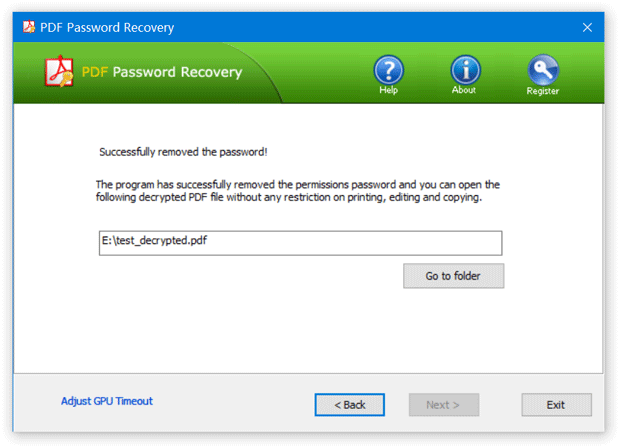
Now you can open the decrypted PDF file without any restriction. PDF Password Recovery is extremely easy to use with its clear and user-friendly GUI interface. Any computer user can use it to unlock and remove PDF restrictions easily.