There might be situations where you need to delete some folders or files contains special characters in the filenames. When you try to delete, move or rename such a folder/file from Windows Explorer, you’ll receive the error message “The file name you specified is not valid or too long“.
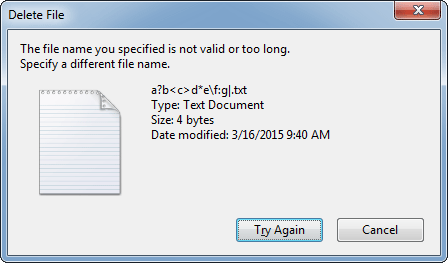
Or get a similar error message “The filename, directory name, or volume label syntax is incorrect” when you try to delete the folders/files from Command Prompt.
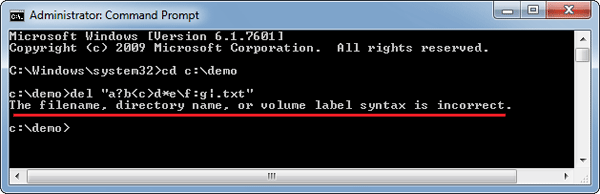
I have tried many third-party softwares such as unlocker, 7-Zip File Manager, and other tricks discussed in various forums. But none of them work. This problem is very tricky because a set of special characters can’t be used in filenames, such as
\ / : * ? " < > |
Almost all Windows apps are unable to process these stubborn files. To get around this problem, you need to use a Ubuntu Live CD or Linux distribution. In my example, I boot my computer from Ubuntu Live CD and I can then easily create, open, rename or delete any folders or files with special characters.
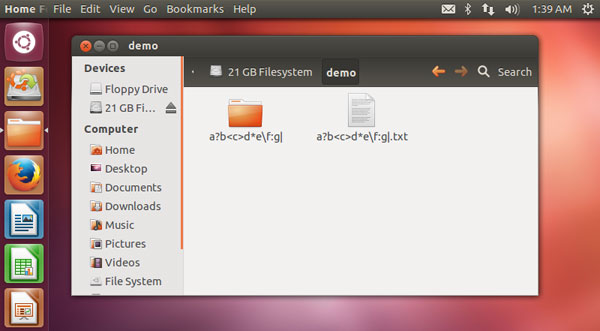
Almost anything (only the / character is not allowed) will be allowed in the filename after booting to Linux or Ubuntu. Using this method, you can delete or rename any Windows folders/files located in your hard drive.