You never want your Android phone to get lost or stolen, but if it does, password protection can help keep unauthorized users from accessing your phone. This means that whoever finds or steals your phone won’t be able to make calls, view your files or use your apps. Password protection is just one type of security you can set on your Android phone.
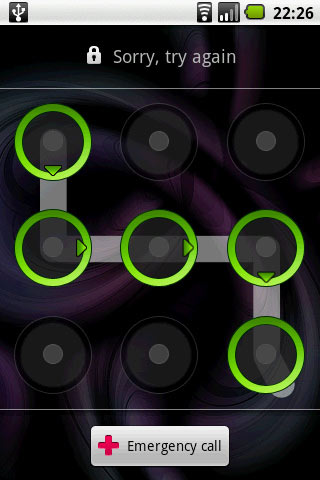
While there are tons of apps out there you can use to lock and password protect your Android phone, I never trust passwords or protecting stuff using 3rd party apps because you never know which information is going out where and who has control over your stuff once you allow access on your phone.
Go into your Settings menu on your Android phone and navigate into the Location & security settings page. If you scroll about half way down, you can find the Set up screen lock option. Choose either a pattern (to draw on the screen), a pin (similar to one that you use for your debit card) or a password (like the one you have to sign on to your computer or email) and set that for your phone!
Now every time you choose to unlock your phone, it will now require a password. The lock is some what like a screensaver lock you see on the PC, it becomes active when the phone is idle or you put it into standby mode. Whenever someone tries to access the phone it asks for a password and effectively stops them from seeing what is inside.