By default, all open windows of a certain app will be combined into a single taskbar button. Click that button and you’ll see the preview thumbnail of every window, but it’s a bit difficult to find which one is the last active window. In this tutorial we’ll show you how to enable the Last Active Click feature in Windows 10 / 8 / 7, so you can switch to the last active window with just a single click.
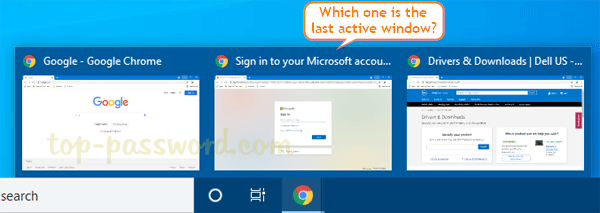
How to Enable Last Active Click for Taskbar in Windows 10 / 8 / 7
- Open Registry Editor and navigate to:
HKEY_CURRENT_USER\Software\Microsoft\Windows\CurrentVersion\Explorer\Advanced. In the left pane, right-click on the Advanced key and select New -> DWORD (32-bit) Value.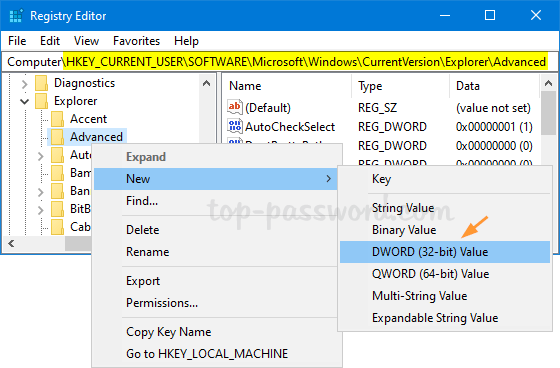
- Name the new value LastActiveClick.
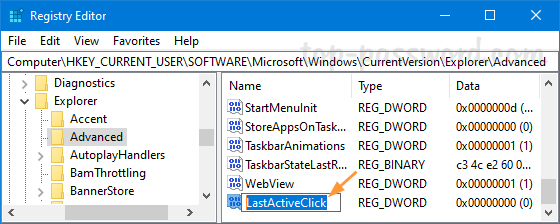
- Double-click the LastActiveClick value and change the value data from 0 to 1. Click OK.
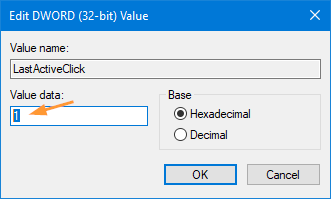
- Close Registry Editor and restart your PC. The next time you open multiple windows of Chrome, just click the taskbar icon and the last active window will open directly. Keep clicking on the taskbar button to cycle through the open windows of Chrome.
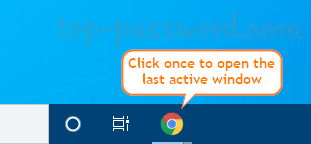
That’s it!