Is there a way to share Wi-Fi network without giving out your password? If your Wi-Fi password is very long or complicated, it could be a pain to share it with your friends, especially if it’s just a bunch of random characters. Since IOS 11, Apple makes it easy to share your Wi-Fi network without the hassle of inputting a password. This tutorial will walk you through the steps to share Wi-Fi password from iPhone with your friends.
How to Share Wi-Fi Password with Friends on iPhone
Before getting started, make sure both phones have iOS 11 or newer installed and your iPhone is already connected to your Wi-Fi network. If either device has Personal Hotspot on, turn it off.
- First, turn on Bluetooth on both phones. Just head to Settings -> Bluetooth, toggle the Bluetooth slider to the on position.
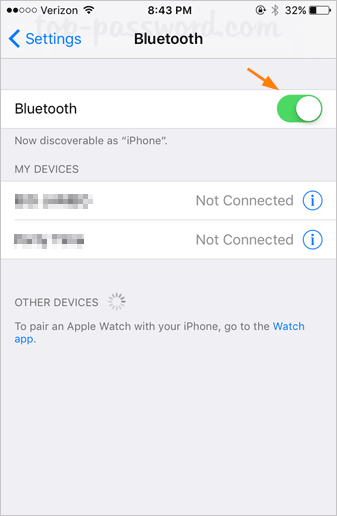
- Next, make sure your Apple ID is already in your friend’s contact list. If not, go to Contacts and click Edit in the top right corner to add your Apple ID under the email section.
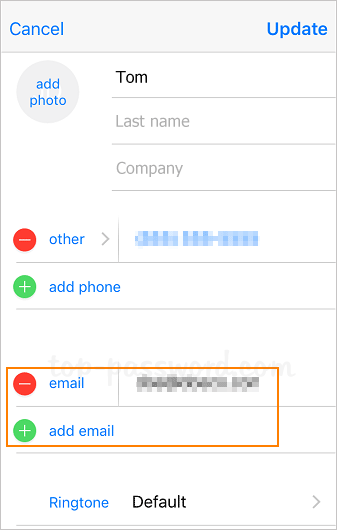
- At this point, bring both phones physically close to each other. On your friend’s phone, go to the Settings -> Wi-Fi and tap your network, a password prompt will appear. In the meantime, a “Wi-Fi Password” screen should show up on your own phone and you need to click the Share Password button. Your friend will be connected to your Wi-Fi automatically.

So this is how you can share your Wi-Fi network with friends in a most secure and convenient way. No need to give out or typing in your Wi-Fi password.