Is it possible to extract audio from a video file so that I can play music with MP3 player? Video Converter Assist is a handy utility that everyone needs nowadays which can extract audio, sound, or background music from home movies, YouTube videos, songs or any other video file. Here’s how.
How to Extract Background Music from A Song or Movie?
Click here to download the Video Converter Assist application. After the download is finished, run the setup file (about 8.2Mb) and follow the installation wizard to install it on your computer.
Launch the Video Converter Assist program. Click on Add File button and pick your video file which can be in AVI, FLV, MP4, MPG, WMV, MOV, SWF, RM format. It even supports more video formats than that, but those are the most common.
Set the mode as Audio, and then choose mp3, flac, wav, aac or mp2 as the output audio format. Click on the … button and choose the destination folder for storing your converted audio files.
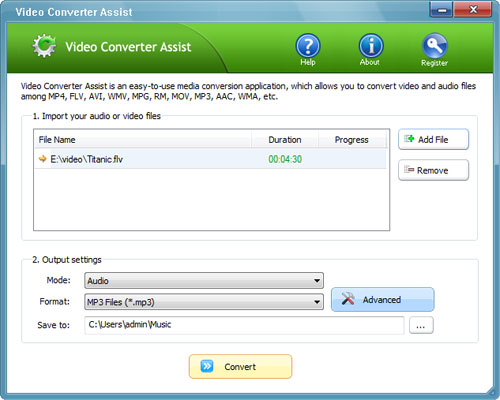
Now, go ahead and click Convert and the extraction process will begin. The program is pretty fast, it took only one minute to extract audio from a 19 minute video clip. When extraction is over, you can see your audio file at the location specified! I checked the sound quality between the video and the audio file and they were exactly the same, so you’re not going to lose any quality in the extraction process. That’s it!