The vertical scroll bar in Windows 11 is very thin and how can I make the scroll bars wider? For touch screen users, you may want to make the scrollbar bigger so you can operate easier. In this tutorial we’ll show you how to change the scrollbar width in Windows 11 or 10, without using third-party software.
How to Change the Scrollbar Width in Windows 11 or 10
- Open Registry Editor and browse to the location:
HKEY_CURRENT_USER\Control Panel\Desktop\WindowMetrics. Double-click the DWORD ScrollWidth in the right pane to modify its value data.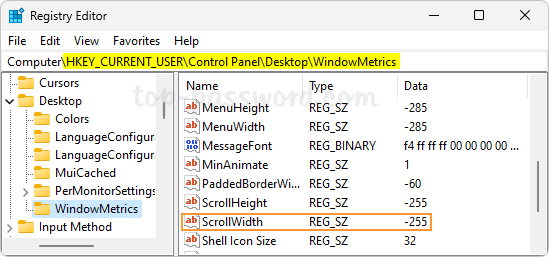
- The default value of ScrollWidth is -255 and it is based on this formula: -15 multiplied by the width you want in pixels, so you can figure out the default width of the scrollbar is 17 pixels. To make the scrollbar wider, I would like to change it to 20 pixels, so I enter -300 in the Value data field and click OK.
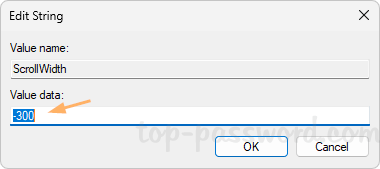
Note that the value of ScrollWidth should be between -120 and -1500. There is also a similar registry entry called ScrollHeight, which allows you to adjust the height of the scrollbar.
- Close Registry Editor. You need to log out of your user account and then log back in to see the changes.
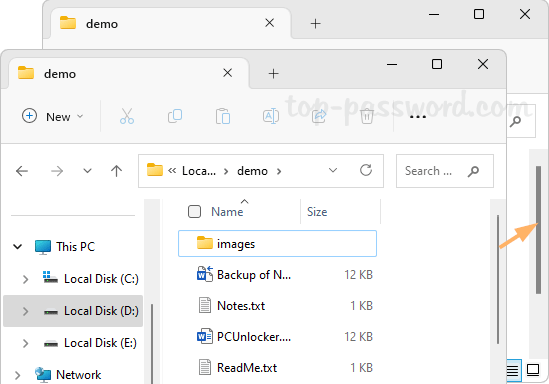
That’s it!