Password reset disk is a special disk that could be used to reset your Windows password if you forget it. Just go to Control Panel > User Accounts and Family Safety > User Accounts, you can click the “Create a password reset disk” link on the left pane to create such a disk.
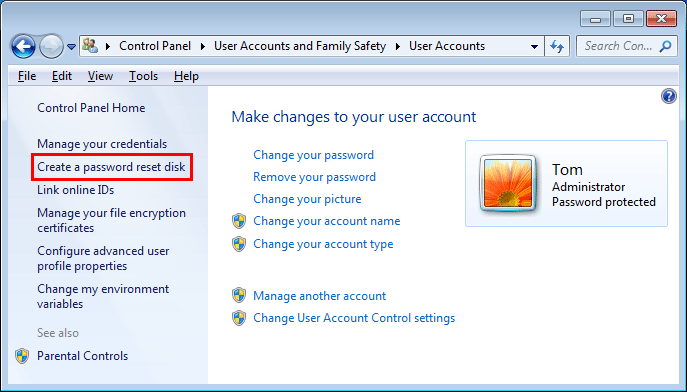
A password reset disk contains a single file named userkey.psw, which is an encrypted backup version of your password. You can only make a password reset disk while you still know your password. The process of creating a password reset disk is just like writing down your password on a piece of paper. So, if you’ve already forgotten your password, it’s too late to create a password reset disk. Still have questions about password reset disk? Please check out this article: FAQs for Password Reset Disk in Windows.
What to do if you forget Windows password but you don’t have a password reset disk? This happens so many times because we only aware that a password reset disk must be created before we forget the password. Fortunately, there are several good alternatives to password reset disk. PCUnlocker is the best alternative that could hep you reset forgotten Windows 10 / 8 / 7 / Vista / XP password instantly.
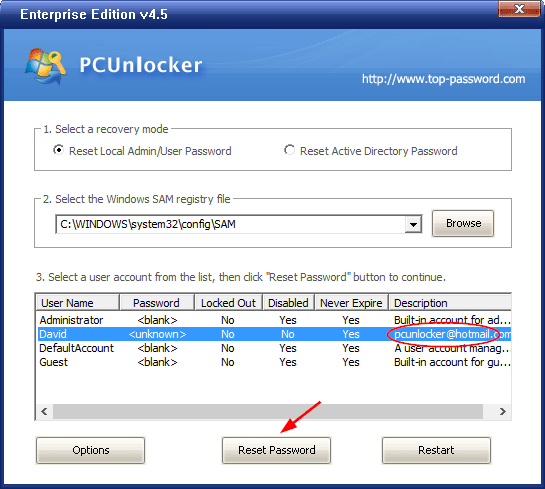
When you’re locked out of your own computer, just use an alternative PC to download PCUnlocker and create a bootable CD/USB drive. Next, boot your locked PC from CD/USB and it allows you to bypass & reset lost admin password easily.