Touchpad is too sensitive and it is hard to control? How can I reduce the sensitivity for the built-in touchpad on my laptop? In this tutorial we’ll walk you through the steps of adjusting touchpad sensitivity on Windows 11 laptop.
How to Adjust Touchpad Sensitivity on Windows 11 Laptop
- Press the Windows logo key + I to bring up the Settings app. Choose Bluetooth & devices from the left pane, and then click Touchpad on the right.
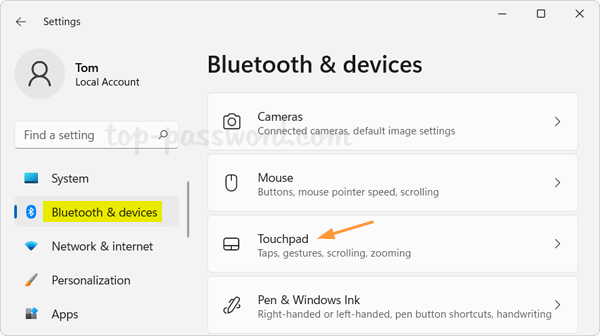
- Under the Gestures & interaction section, click Taps to expand the settings.
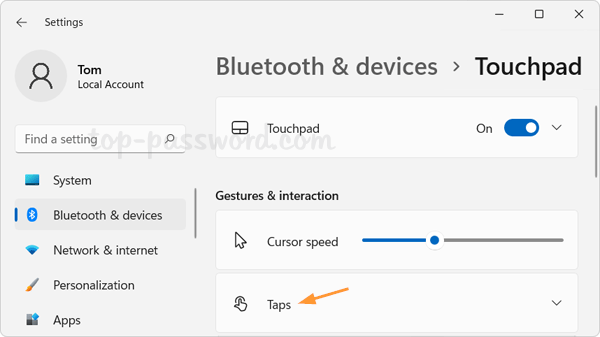
- You can now click the “Touchpad sensitivity” drop-down box to change the sensitivity level of your touchpad. The available sensitivity levels include:
- Most sensitive
- High sensitivity
- Medium sensitivity
- Low sensitivity
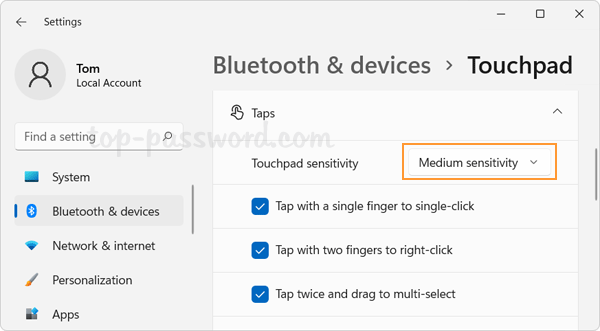
That’s it!