Pagefile is a hidden system file used by Windows to swap data back and forth between RAM and physical drive. When your RAM is insufficient to hold every running program, some of the program’s memory (including sensitive data and passwords) will be moved to the pagefile.
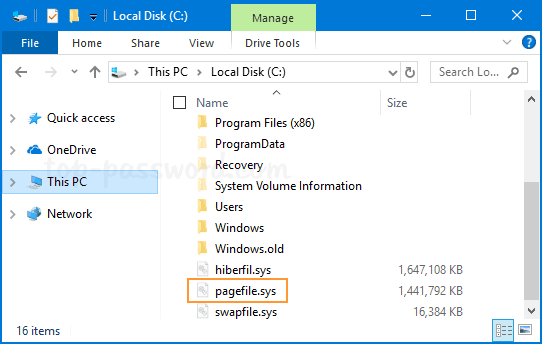
Pagefile is well protected while Windows is running, but the data within it persists after a shutdown. A malicious user who has physical access to your PC can extract sensitive data from the pagefile by booting a Live CD. To prevent such potential security risk, you can configure Windows to automatically clear the paging file on every shutdown.
Method 1: Make Windows Clear Pagefile at Shutdown Using GPO
- Press the Windows logo key and the R key simultaneously. Once the Run dialog box is opened, type secpol.msc into it and click OK.
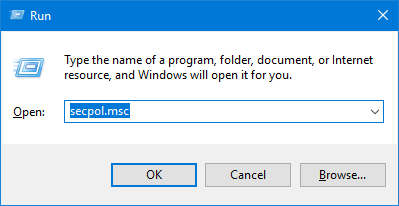
- Navigate to
Security Settings -> Local Policies -> Security Options. On the right pane, double-click on the “Shutdown: Clear virtual memory pagefile” policy.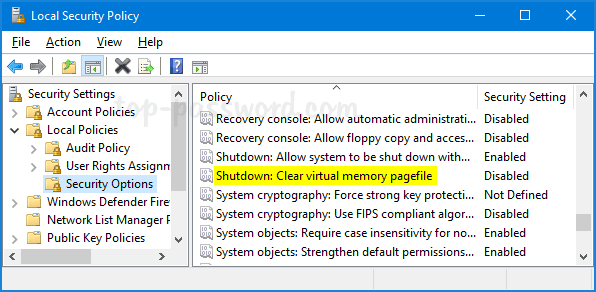
- Select the Enabled radio option, and then click on Apply and then OK.
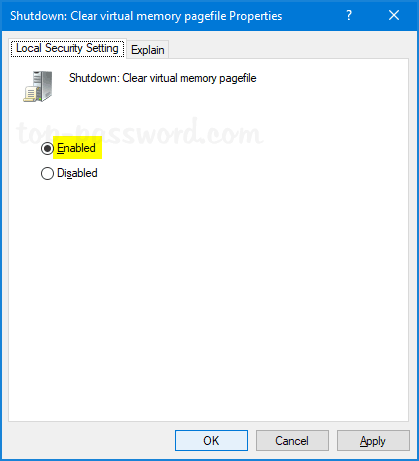
- Restart your computer to make sure the changes take effect.
Method 2: Make Windows Clear Pagefile at Shutdown Using Registry Editor
- Open the Registry Editor and browse to the following key:
HKEY_LOCAL_MACHINE\SYSTEM\CurrentControlSet\Control\Session Manager\Memory Management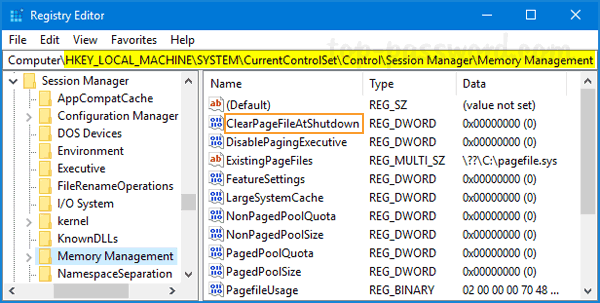
Next, double-click on a 32-bit DWORD value named ClearPageFileAtShutdown in the right pane.
- Change the current default value from 0 to 1. Click OK to save the changes.
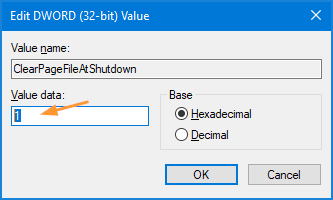
- Restart Windows to apply your changes. Whenever you shut down your PC, Windows will automatically clear the pagefile for added security.