Unable to change keyboard language in Window using hotkey? Is there any way to set keyboard shortcuts to quickly change to a different language / keyboard layout? Here’s how to enable a keyboard shortcut for changing the input language in Windows 10.

How to Change Input Language Using Keyboard Shortcut in Windows 10?
- Open the Control Panel. Switch it to Large icons view and then click Language.
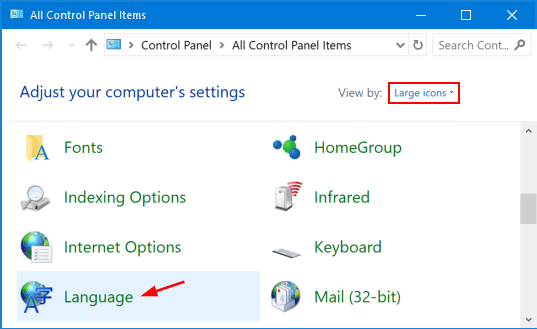
- Click the Advanced settings link on the left sidebar.
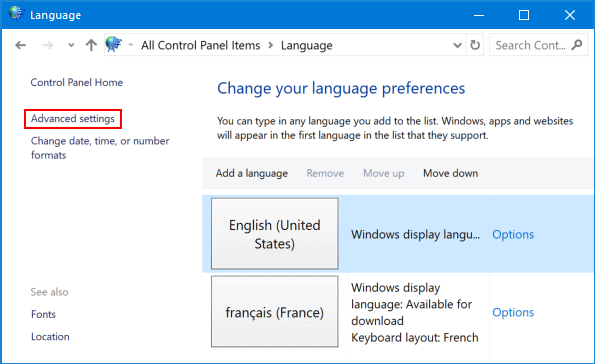
- In the next window, scroll down to the “Switching input methods” section and click the “Change language bar hot keys” link.
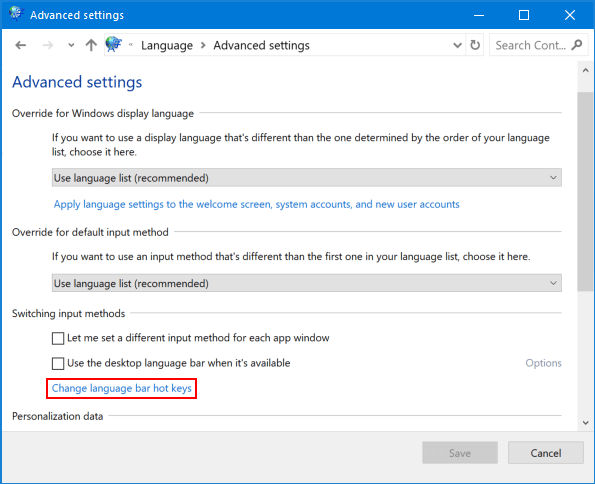
- This will bring up the “Text Services and Input Languages” dialogue. Select the “Between input languages” action and click Change Key Sequence.
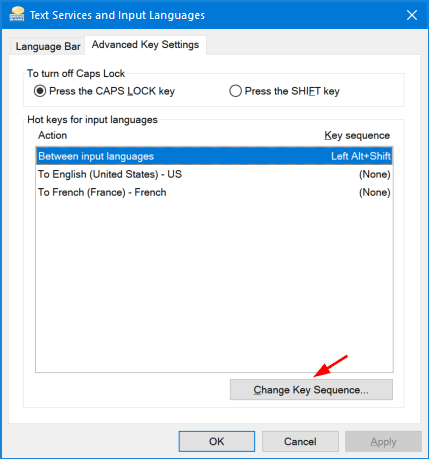
- Select the keyboard combination you would like to use for switching between languages, and click OK.
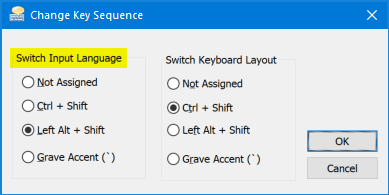
That’s it!