TrueCrypt is one of the best and Encryption utility used by thousands. It offers good level of security. It is almost impossible to Brute Force its password without killer processing power. The situation can’t be imagined where you locked most important documents and forgot the password. If you are not able to guess it no way it can be recovered back. You will need to say good bye to all data. Of course you need to use strong which is difficult to guess, which also makes it difficult to remember. The best way to be prepared for this type of situation is to make backup of TrueCrypt volume header, which can reset the password if you ever forgot.
TrueCrypt is the best utility to encrypt.But what if you can’t remember lot of passwords. Then just backup header of the volume, and your data is secured even from your own mind.
There is also a case like someone forgot main password and went to restore header, but also forgot its password. So first use easy to remember password and take header backup. Go to Tools and select Backup Volume Header. Save the backup into safe location. Avoid to store into same computer, try to store in any offsite location. Then change the password to a very difficult and powerful one.
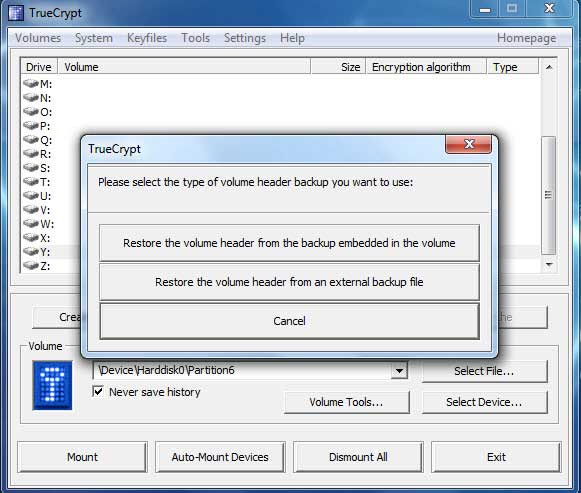
Don’t be under impression that the data is 100% safe. If someone gets access to header file with its password, he can compromise it. Change the name of file in such a way that it’s impossible to identify it as header file.