Is there a way to keep track of all encrypted files in Windows 10? When you forgot where you put your EFS encrypted files on your hard drive, here is a quick way to find them.
How to Find All EFS Encrypted Files on your Windows 10 PC
Open an elevated Command Prompt or PowerShell.
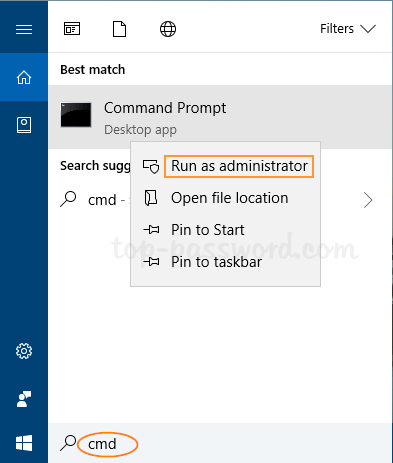
Run the following command. It will search all your local hard drives and list any EFS encrypted files it finds.
cipher /u /n /h
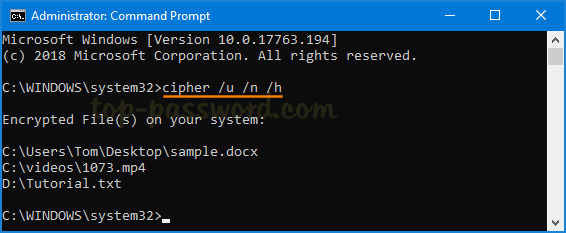
If you have a number of EFS encrypted folders/files on the hard disk, you can save the list as a text file by running this command:
cipher /u /n /h > %UserProfile%\Desktop\MyEncryptedFiles.txt
When it’s done, you can open the MyEncryptedFiles.txt file created on your desktop, which contains all your encrypted files with the location.