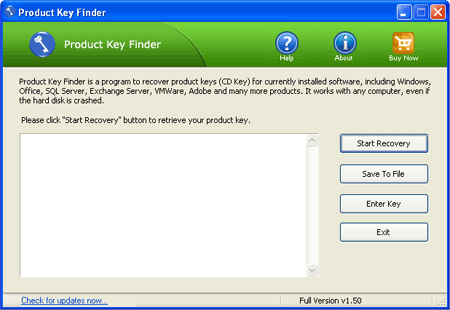Lost your product key somewhere but now you have to reformat Windows 7 system and you cant find the box that contain the key. How to recover lost product keys on Windows 7? The product keys of installed Windows programs will lost after reinstalling the operating system or in the event of a system crash. So you’ll know the importance of performing regular backups to save your product keys in case of a system failure.
In this article, we’ll provide a way to quickly and easily recover and backup the product keys for most commercial software installed on your local computer. To get started you need to download and install the latest version of Product Key Finder. Then follow these steps:
How to Recover Lost Product Keys on Windows 7
-
Launch the Product Key Finder program.
- Click the Start Recovery button, it will bring up a drop-down menu that provides three recovery mode: From current system,From non-booting system and From remote computer.
- Select the From current system mode from the drop-down menu. This program will automatically scan your Windows 7 system for product keys. Quickly recover and display product keys for Windows 7, Office, Adobe Photoshop, Adobe Reader, SQL Server, VMware Workstation, MS Exchange and and many other software products installed in your Windows 7 system.
- Click the Save To File button to backup all of the recovered product keys to a safe place, or even print it out so all of your Windows 7 product keys are available on one sheet of paper.