I am facing very critical problem. I forgot my Outlook .pst password. My important emails are in the it. How can I break this password? Please guide me! It’s very urgent for me. Thanks in advance.
Most people know that Outlook stores your Outlook data (e-mail messages, calendars, contacts, tasks, and notes, and more) in a PST file. To prevent any unauthorized access to your personal and confidential information in Outlook, you can protect your PST file with a password. But things goes wrong when you set strong password for your PST file but forgot the password later, how to break Outlook .PST file password?
Luckily there is a powerful Outlook password breaker software that can help you break PST password easily – Outlook Password Recovery, which allows you to break Outlook PST password in Microsoft Outlook 2010, 2007, 2003, XP, 2000, 97. Just locate your PST file and you can recover your forgotten password in just a single mouse click!
How to Break Outlook .PST Password?
- Download and install Outlook Password Recovery program on your computer.
- Launch the program and then click on the Unlock PST File button.
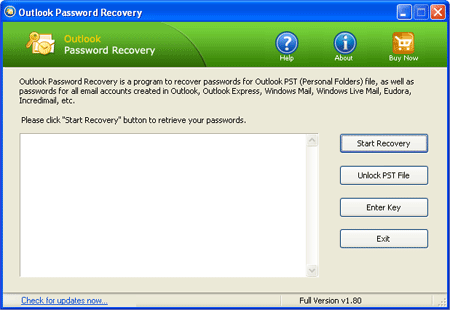
- On the pop-up dialog, locate your Outlook PST file and then click on the Open button. If you don’t know where the PST file is located, please refer to this article: Introduction to Outlook Personal Folders File (.pst)
- Your Outlook PST password will be recovered immediately.
Outlook Password Recovery program is capable to break password of any length and complexity and also recover multilingual password. It supports all versions of MS Outlook. So, if you lost or forgotten your PST file password, download this Outlook password breaker tool to recover lost password in fraction of seconds.