“I am editing local group policies here and would prefer not to edit each machine manually. How do I export the policy, and then import it to other machines? Please help!”
LGPO.exe (Local Group Policy Object Utility) is a small command-line utility released by Microsoft, which allows you to export and import local group policy easily. It’s really convenient if you want to make a backup of local group policy, or import it later on another computer.
This tutorial shows you how to use Microsoft’s command line tool LGPO to export / backup local group policy settings, and import them into another computer.
Download LGPO from Microsoft
Download the LGPO zip archive from Microsoft’s website. Unpack it locally and copy the resulting LGPO.exe file to C:\Windows\System32. Afterwards you can open an elevated Command Prompt for running the LGPO command to automate the management of local group policy.
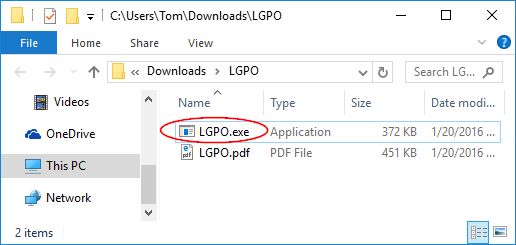
Export Local Group Policy Settings
To create a backup for local policy policy settings on your local PC, run this command at Command Prompt:
LGPO.exe /b backup_path
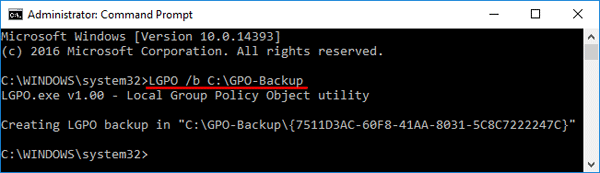
A new folder with GPO GUID appears in the target directory. It will contain all local policy settings for this computer. You can restore this backup to your local machine at any time you need it, or import it later into another computer.
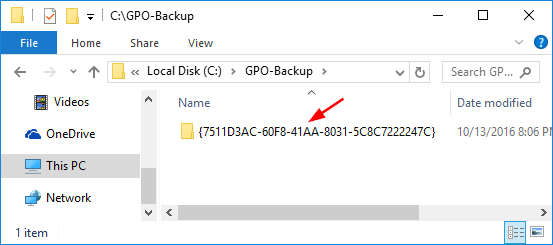
Import GPO into Another PC
To restore Local Group Policy settings from the backup, import them by running the following command:
LGPO.exe /g backup_path
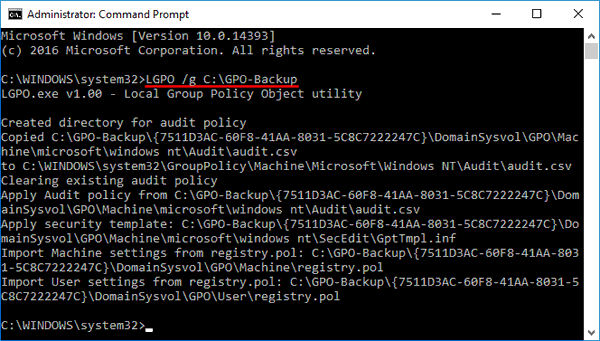
Once imported, restart your computer for the local group policy settings to take effect.
Conclusion
This method can help you easily deploy local group policy settings to other computers. As we all know, the Local Group Policy Editor is not present in Windows Home edition so you’re unable to edit the group policy locally. The LGPO utility makes it possible to copy the group policy settings from Windows Pro/Enterprise to Windows Home.