How to Remove PDF Password and Restrictions
"Recently I've got a really annoying problem at work. Some of my PDFs can not be copied, edited or printed. I know that's because they're secured but how can I remove the password? Any idea to work out the problem?"
Forgot PDF password to your own document? Need to remove PDF password and restrictions? With PDF Password Recovery software, you can easily get rid of printing, editing, and copying restrictions on any PDF file. No need to re-create your PDF documents again.
PDF Password Recovery is a small and easy-to-use PDF password remover to help you decrypt PDF files and remove PDF restrictions on printing, editing and copying.
How to Remove PDF Password
- Download and install PDF Password Recovery software.
Run PDF Password Recovery program, then click the ... button to select your password-protected PDF document (*.pdf), then choose the Remove Owner Password option.
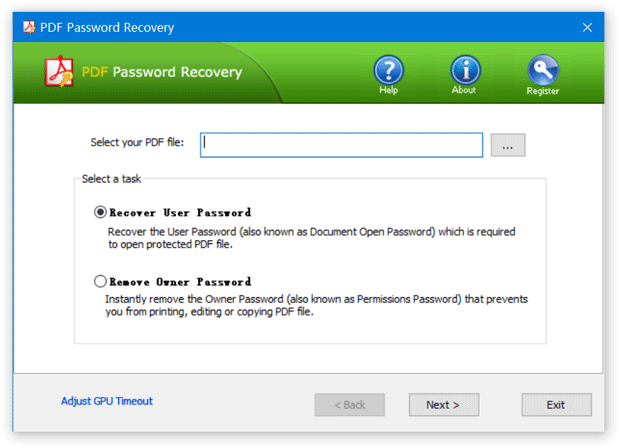
- Click the Next button.
The program will instantly decrypt your PDF file and save the decrypted file to the same folder with the original file. "_decrypted" ending is added to the decrypted file.
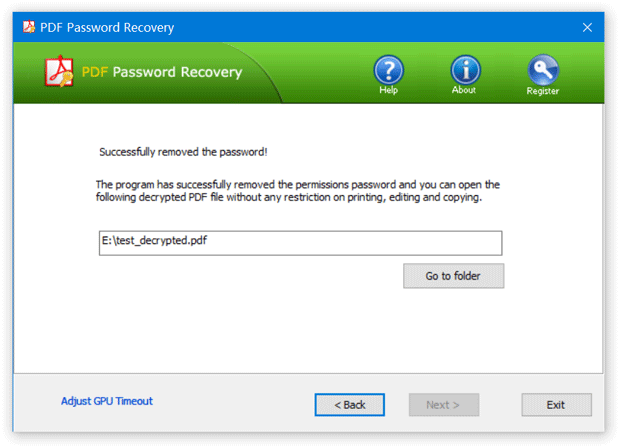
Now you can open the decrypted PDF file without any restriction.






