Prevent Anybody from Resetting Windows Password with Utilman.exe / Sethc.exe Hack
Is there a way to prevent anybody from breaking your Windows password with the Utilman.exe hack? When you leave your computer unattended, anyone who can gain physical access to your computer can replace utilman.exe (or sethc.exe) with cmd.exe, so they can open up an elevated Command Prompt on the login screen and bypass your Windows password. This vulnerability has been around for ages and still works with Windows 10. Luckily, there is an ultimate solution that can prevent such Windows password reset hack.
How to Prevent the Utilman.exe / Sethc.exe Hack
In order to prevent an attacker from booting from a Live CD and using the utilman.exe trick to gain access to your system, you can disable all the "Ease of Access" utilities from running. This can be done using the folder protection software - Protect My Folders. Follow these steps:
Download and install the Protect My Folders application. You have to set a password to restrict access to the program itself the first time you run it. When it's launched, click on the Settings button.
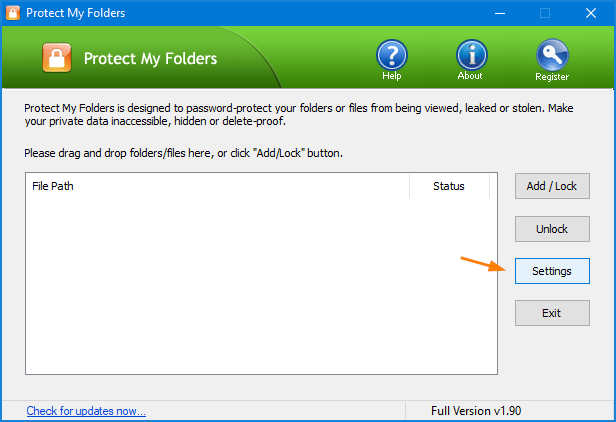
Select the General tab, and make sure at least the "No Access" option is checked.
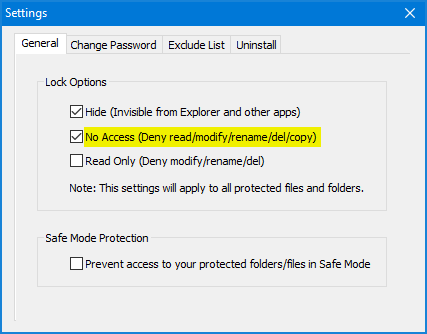
Go to the "Exclude List" tab, highlight your Windows directory and click on Remove.
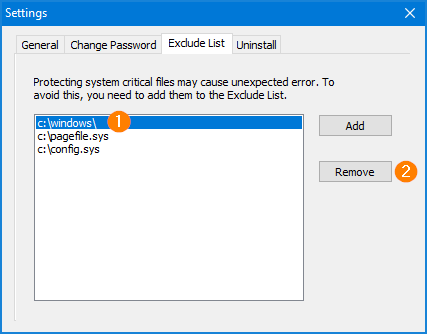
After closing out of the Settings window, open File Explorer and browse to the directory: C:\Windows\System32. Just drag these files: utilman.exe (Utility Manager), sethc.exe (Sticky Keys), osk.exe (On-Screen Keyboard) and magnify.exe (Magnifier), and then drop them into the Protect My Folders program.
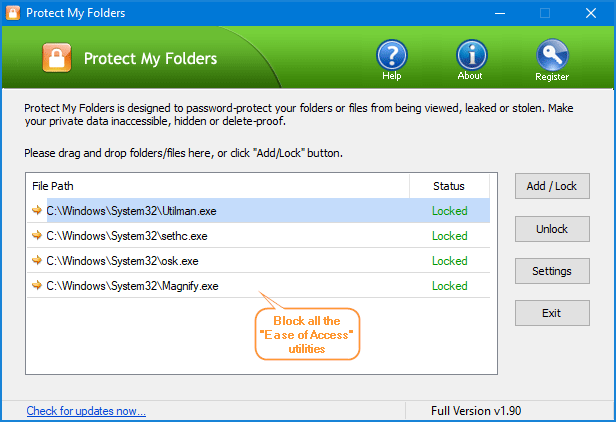
Now, close the Protect My Folders program, then Log off or restart your computer. When you come back to the Windows login screen, nothing will open up if you click on the Ease of Access icon or press the SHIFT keys 5 times.
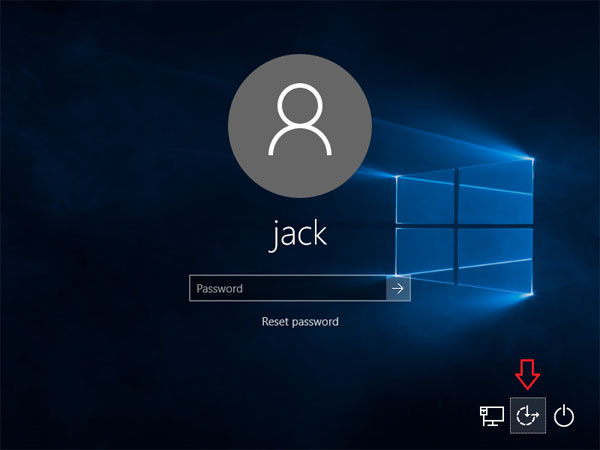
Congratulations! You've successfully disabled the Ease of Access utility from Windows logon screen, and no need to worry that someone will be able to reset your Windows password with the utilman.exe or sethc.exe hack.







