Provide the best software to recover passwords for
Windows, SQL Server, PDF, Word, Excel, Outlook, FTP, Email, etc.
How to Recover Excel VBA Project Password If You Forgot
Need to unlock an old .XLS file that was protected with a VBA password by a former employee? How to recover or bypass the password on an Excel VBA project? In this tutorial we'll show you a simple way to unlock / recover Excel VBA project password in no time, no matter how complex it is.
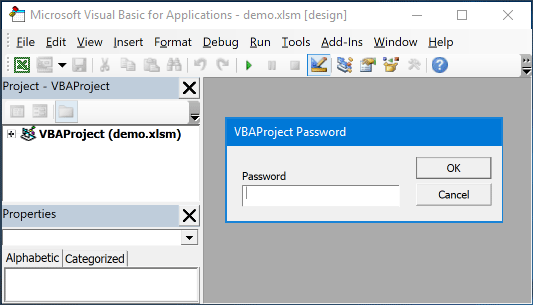
How to Recover Excel VBA Project Password
- Download Password Recovery Bundle and install it on your local computer.
Start the Password Recovery Bundle program. Click on Recover From File button and then choose VBA Password in the list.
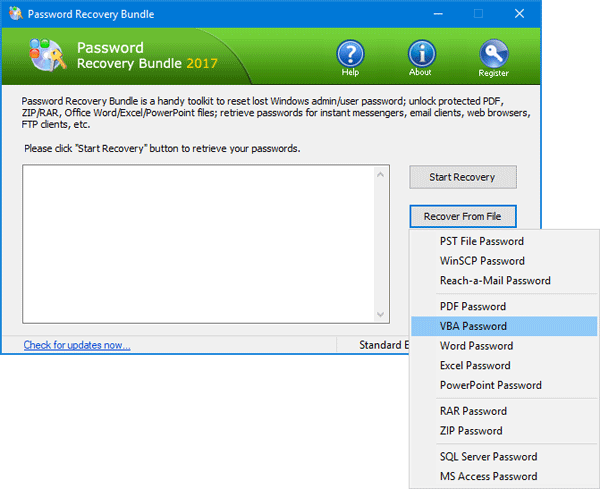
Choose your password-protected VBA project file and click Open.
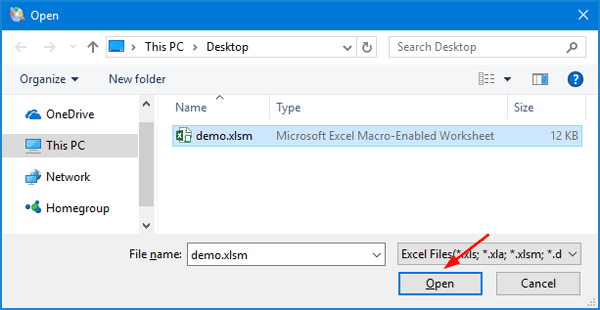
The program will remove your VBA project password instantly. You can locate the unprotected VBA project file in the same location as the original file.
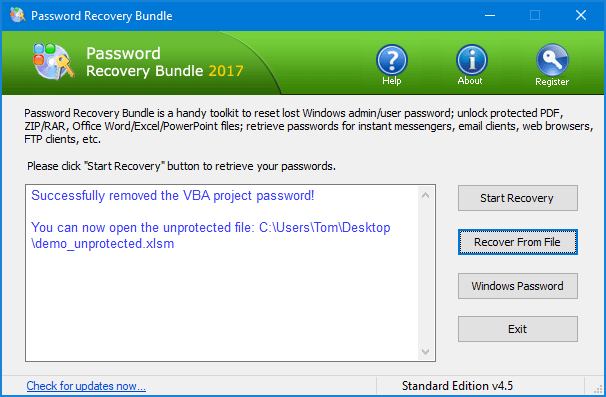
- Now you can open the unprotected VBA project to view the macros/code, without having to enter a password. That's it!






