Forgot Login Password on Windows Vista Home Premium
Forgot the administrator password on an old laptop running Windows Vista Home Premium? Have you changed the password and cannot remember what it is anymore? Don't worry! There is a simple way to remove lost Windows Vista Home Premium password easily.
PCUnlocker is one of the best tools around which can bypass Windows Vista password with a bootable CD or USB drive. It works by accessing the Windows SAM database and changing the password hash without ever loading Windows Vista. Here's step-by-step tutorial for you to reset Windows Vista Home Premium password.
1Create a Windows Vista Password Removal Disk
- Download and save the PCUnlocker self-extracting Zip file to a folder on your hard drive, then extract the ISO image file: pcunlocker.iso from it.
Download and install ISO2Disc, a freeware for making bootable CD or USB drive. Run the ISO2Disc program, click on Browse to select the PCUnlocker ISO image.
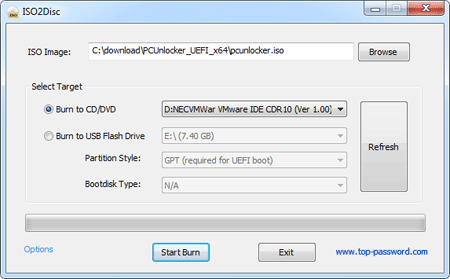
- Click the Start Burn button to create a Windows Vista password removal disk.
2Change BIOS Settings
- Insert the password removal disk into your locked Windows Vista computer.
- Turn on the computer. When it is powered on, check the boot-screen for setup key (i.e. Delete key, F12 key, F2 key) to enter BIOS Setup Utility.
Use the arrow keys to select the BOOT tab, then change the boot device priority. Make sure your BIOS is set to boot from CD or USB before your hard drive.
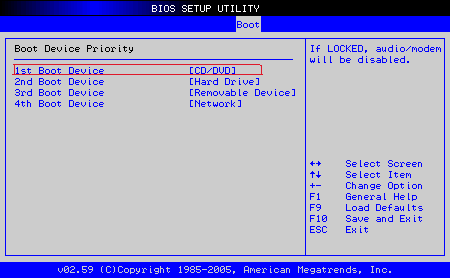
- Press F10 to save your changes and exit BIOS.
3Remove Windows Vista Home Premium Password
The computer will then restart from your Vista password removal disk. After a while, you'll see the PCUnlocker program and it shows you a list of local accounts stored in the Security Accounts Manager (SAM).

- Select a user account from the list and click the Reset Password button. The program will reset Windows Vista password immediately.
- Disconnect the Vista password removal disk and restart your computer. Windows Vista should automatically log you on without asking for a password!
Once you're logged in, you can go to the Control Panel to change your Vista Home Premium password to something else that you can remember.







