How to Crack Windows 7 Password with / without Logging In
Forgot the password of your Windows 7 account and can't log in? How to crack Windows 7 password so you can log back into your computer without losing important files? If you have never forgotten a password like this before, you're likely to be stuck there and have no idea how to crack the password. Here we're going to discuss on how to crack Windows 7 password quickly and easily.
Method 1: Crack Windows 7 Password without Logging In
Forgot Windows 7 password or you are completely locked out of your own computer? PCUnlocker is a boot-disk application that makes it easy to reset Windows 7 admin/user passwords even if you can't log on your computer. Just burn this software onto a CD or USB flash drive, and then boot your PC with the disc, it will allow you to crack Windows 7 password quickly.
- Download the self-extracting Zip file of PCUnlocker package.
- Unzip the download file, there is an ISO image file: pcunlocker.iso. Burn the CD image onto a blank CD/DVD or USB flash drive using ISO2Disc.
- Boot your locked computer from the newly burned CD/DVD or USB flash drive.
After a while, the bootdisk will launch the PCUnlocker utility.

- Select the user account whose password you forgot, then click Reset Password button. It will remove your forgotten Windows 7 password instantly.
Method 2: Crack Windows 7 Password While Logged In
Forgot Windows 7 password but you can still log on the computer with administrator account? This usually happens when you enable the auto-logon feature in Windows, so the computer will automatically log on to Windows every time it's powered on. After a long time you tend to forget the login password remembered by Windows.
There are many Windows password cracking software that can help you crack Windows 7 password easily. Ophcrack is one of the most popular freeware that you can install it on your computer and perform password cracking.
- Download and install Ophcrack on your computer.
- Run the program and click on Tables button. Select the table you downloaded and click Install, navigate to the folder where you unzipped the table, select it and then click OK.
- You need to supply the program with a NT/LM hash to get started. Click on Load button, then select the Local SAM with samdump2, it will extract the NT/LM hash for Windows user accounts on your local computer.
Choose a user account and then click on Crack button to begin the password cracking procedure.
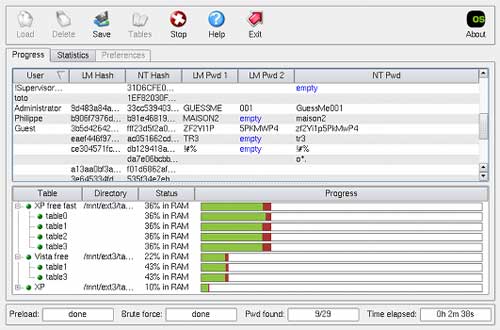
- It will take some time to crack your Windows password.
The cracking process can take some time, as well, depending on the password you are trying to crack. Simple passwords tend to be quick – complex passwords take more time. If you used a complex password on a Windows Vista/7 machine you may be out of luck. But you are guaranteed to successfully crack your forgotten Windows login password with the PCUnlocker utility.







