Forgot Windows Password? Awesome Tricks to Log In Again
"I forgot Windows password for my laptop and a reset disc was not created. How can I recover the password or created a new one? I need to use my computer urgently!"
Forgot your Windows password and now you're just able to log in as guest? Can't remember the administrator password for your computer because you don't use it since a long time. How to recover or reset the password without reinstalling as you have important data on your hard drive or have spent long time to set up? In this tutorial we're going to demonstrate how to reset lost Windows password using some awesome tricks to help you log in again when you forgot Windows password.
Method 1: Reset Forgotten Windows Password with System Repair Disc
As is known, the System Recovery Options, provided by computer manufacturer, offers Windows installation disc or the recovery options which can help you reset Windows password.
- Type system repair disc into the search box in the Start menu.
The dialog box opens where you select the right drive and click Create disc. A CD will be fine as it only takes up 142MB of space.
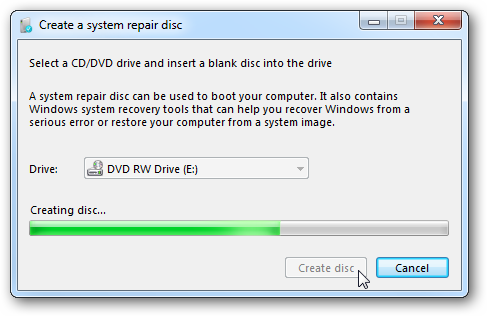
- Pop in the recovery disc and boot your locked computer from it and enter into Windows Setup [EMS Enabled].
After it boots up you can access recovery tools or restore the computer back to a system image. The System Restore option would help you reset forgotten Windows password if you have created a restore point without login password.
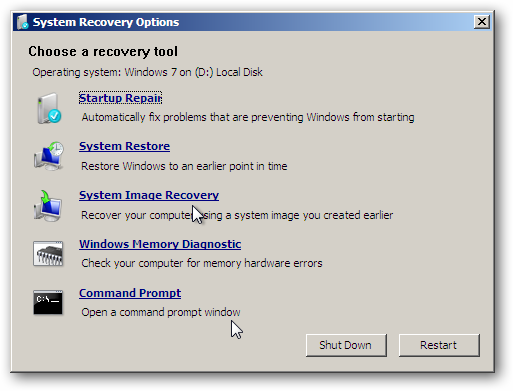
Method 2: Reset Forgotten Windows Password with Ophcrack
Ophcrack is by far the best free Windows password recovery tool available for Windows 7, Vista and XP. With Ophcrack, you don't need any access to Windows to be able to recover your Windows passwords. Simply download the free ISO image (496Mb), burn it to a CD and boot from the CD. The Ophcrack program can locate the Windows user accounts, and proceed to recover (crack) the passwords.
Ophcrack is a Linux-based bootdisk with command-line interface. Without basic password cracking knowledge you may can't get it to work. The recovery time mainly depends on the complexity of your passwords.
Method 3: Reset Forgotten Windows Password with PCUnlocker
PCUnlocker is a powerful password recovery software with a graphical user interface. It enables you to instantly and easily reset lost Windows passwords for all Windows versions.
- Download the self-extracting Zip file of PCUnlocker package.
- Uncompress the package, there is a ISO image: pcunlocker.iso. Burn it onto a CD/DVD or USB flash drive.
- Boot your locked computer from the newly burned CD/DVD or USB flash drive.
- Wait until the boot process is finished. When a window pops up with all your Windows accounts, select a user account and click Reset Password button to remove the password you already forgot.

These password recovery tricks are completely safe and easy to use. Never need to reinstall Windows if you forgot Windows password.







