Forgot Samsung Windows Login Password? How to Reset It
When You Need Reset Samsung Password?
- Forgot the Windows login password to your Samsung netbook?
- Just bought a netbook (Samsung N130) from a friend but he doesn't know the Windows logon password?
- How to reset Windows 7 starter password on your Samsung computer?
Forgot Samsung laptop password? Many people only know the way to reset Windows password by booting into Safe Mode, but to no avail. This method requires many special skills and it's inappropriate for average computer users. Here we'll show you how to easily reset lost Windows password for your Samsung laptop and desktop computers with Password Recovery Bundle.
1Create a Windows Password Reset Disk
Download Password Recovery Bundle and save it to any computer with internet access. Launch the program and click the Windows Password button, and you'll get the interface as follow.
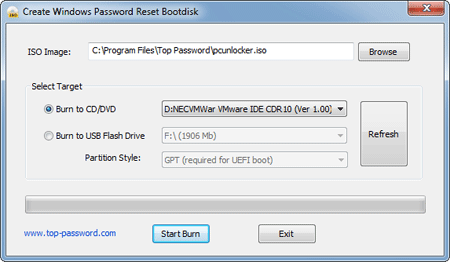
- Prepare a blank CD/DVD drive and insert it into the computer, then click the Refresh button and select the device you just plug in. Click the Start Burn button to begin the burning process. A bootable password reset disk will be ready in a few minutes.
2Reset Lost Samsung Password
- Insert the Windows password reset disk that you've created into your locked Samsung computer.
- Press and hold Esc key, then start the computer.
- When the Boot Device List appears, select CD-ROM Drive and press Enter to continue.
The system begins to load, and you'll reach the main window of PCUnlocker program.

- Choose the account you would like to reset the password for and click the Reset Password button to remove/unlock the password.
Restart your Samsung computer, eject the boot CD and you should be able to log into Windows system with a blank password. This method works on all models of Samsung laptop and desktop computers. It's much easier and effective than resetting Windows password in Safe Mode.





