How to Reset Lost Windows Password for KVM Virtual Machine
Forgot Windows administrator password to a KVM virtual machine? KVM (for kernel-based virtual machine) is a full virtualization solution that can run both Windows and Linux in virtual machines. If you forgot a KVM VM password, it seems that there is no other way but to rebuild a new virtual machine.
PCUnlocker can be a lifesaver for helping you reset lost admin password for any Windows virtual machine running in KVM. Follow the simple steps below to reset KVM Windows password instantly.
1Change KVM Setting
- Click here to download and save the PCUnlocker self-extracting Zip file to your host OS, then extract the ISO image file: pcunlocker.iso from it.
- Launch Virt-Manager (also known as Virtual Machine Manager), double-click on the Windows guest OS that you want to reset password for.
- Click the i-shaped toolbar icon at the top of the window to view virtual hardware details.
select the IDE CDROM 1 tab on the left panel. Disconnect the virtual CD from any existing ISO image, and then click Connect to select the pcunlocker.iso file.
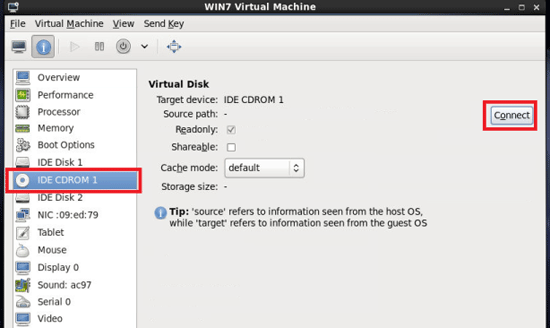
- Click on the Boot Options tab. Tick Enable boot menu. Check the CDROM item and put the CDROM item on top of the boot device list.
2Reset KVM Windows Password
- Now start the virtual machine. The computer will temporarily load the WinPE OS from the virtual CD and start the PCUnlocker program after a while.
Simply select your Windows SAM registry hive, the program will display a list of Windows user accounts. Select an account and click the Reset Password button.

- This program will unlock / remove your forgotten Windows VM password instantly. Restart your VM and disconnect the CD drive, you can then log back into your Windows VM without entering a password!
PCUnlocker allows you to easily reset lost administrator and user password for all versions of Windows, including Windows 11. If you need to reset forgotten password for a KVM virtual machine, please use the Enterprise edition of PCUnlocker which includes VirtIO SCSI drivers.







