How to Convert MKV to AVI without Losing Quality
Got some TV shows and movies in MKV format which can't play in your Xbox 360 or PSP? How can I convert MKV to AVI without losing quality? Although MKV can hold a DVD or HD video in a single video file with multiple sound track and subtitles, MKV can't be accepted by most popular digital players and mobile devices such as iPod, iPhone, Zune, PSP, Xbox 360,etc.
There are many situation where we need to convert MKV to other formats such as AVI or MP4. Here we will guide you on how to convert MKV to AVI with Video Converter Assist, which is also a MKV to AVI converter that can convert MKV video to AVI with high quality and super fast conversion.
1Download and Install Video Converter Assist
- Click here to download the setup package of Video Converter Assist and save it in a place that is easy to find, such as your PC desktop.
- When the download is complete, double-click the download file to run the installation wizard. Follow the on-screen instructions to complete the installation.
2Convert MKV to AVI Video with Ease
- Launch the Video Converter Assist program. Click the "Add File" button to add your .MKV video files on your computer. This program supports batch conversion and allows you to convert multiple video files at one time.
Simply choose "AVI Files (*.avi)" as the output format, and then specify an output folder for saving the converted .AVI video files.
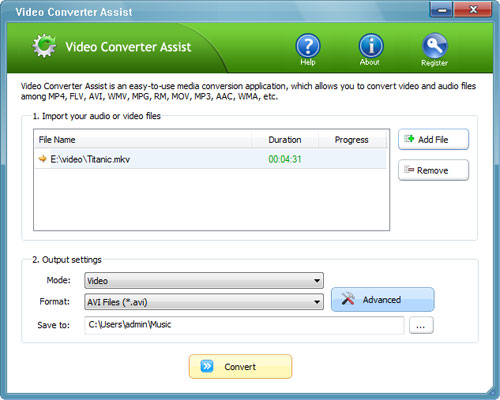
- Click the "Convert" button to begin your conversion. After the MKV to AVI conversion is complete, you can go to the output folder to play the converted AVI video files, or transfer them to your PSP, Xbox 360 or mobile devices.
In addition to convert MKV files to AVI, this program also works well in converting MKV to MP4, MOV, FLV, MPEG, etc, and encode MKV video to fit your portable devices, like iPhone, iPod, iPad, Apple TV, Blackberry.







