Reset Forgotten Windows Password with Password Recovery Bundle
In Windows, you can create multiple user accounts to let multiple users share the same PC while keeping each user's settings intact. If you are the only user with full administrator access on your computer and forget your password, you would be locked out of your computer. If that happens, your usual bet is starting over with a clean install of Windows.
In this tutorial we'll show you an easy way to reset forgotten Windows password so you can log back into your computer without doing a clean reinstall. Just create a bootable password reset disk with Password Recovery Bundle, which can be used to boot your locked PC and reset forgotten admin/user passwords on Windows 10/8/7/Vista/XP, etc.
How to Reset Forgotten Windows Password?
- First, you will need to download and install Password Recovery Bundle on a Windows PC that you can access. This can be your work PC, or a friend or family member's PC.
Once Password Recovery Bundle is launched, click the Windows Password button and then select "Create Password Reset Bootable Disk" from the pop-up menu that opens.
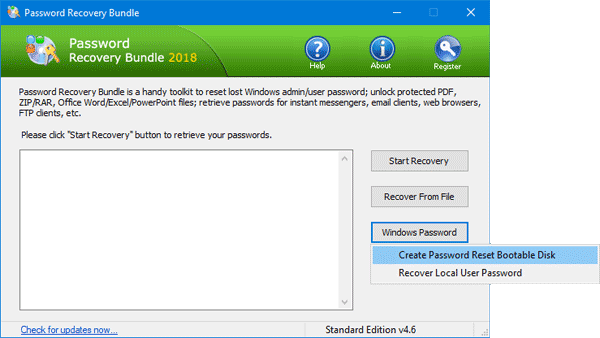
If your Windows password is short, you can try the "Recover Local User Password" option to find out the plain-text password instead of resetting it.
This will open the built-in media creation tool. It allows you to make either a bootable CD or USB drive for resetting a forgotten Windows password.
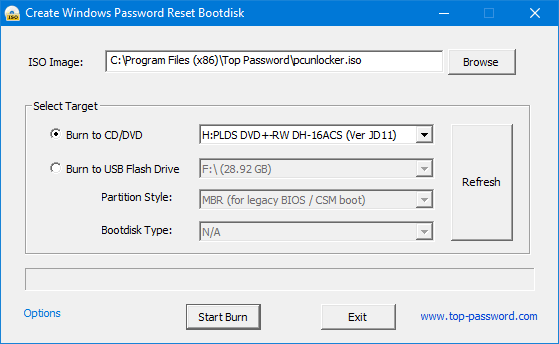
Next, insert the newly-created bootable CD/USB into the target computer you want to reset forgotten Windows password for, and configure that computer to boot from CD or USB drive.
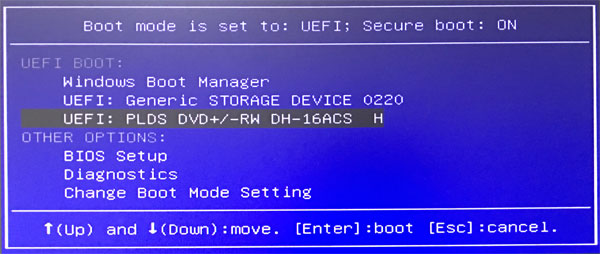
Once the machine is booted from CD/USB drive, PCUnlocker should start automatically. It will list all the users on your computer. If you have a dual-boot or multiple-boot system, select the SAM registry for the Windows installation you want to unlock.

- Choose the user account whose password you want to reset, and then click on Reset Password button. The program will remove / unlock your forgotten password in no time.
- Restart the computer and remove the password reset bootable disk, you should then be able to login to your PC without being asked to enter a password.
In addition, Password Recovery Bundle also enables you to reset forgotten domain administrator password for Windows Server 2016/2012/2008/2003/2000 Active Directory.





