Device drivers are critical system files that include a digital signature. When a signed driver has been tampered with or corrupted, the signature becomes invalid and the driver is then unsigned. Unsigned drivers can cause system instability. In this tutorial we’ll show you how to quickly find unsigned drivers in Windows 10 / 8 / 7.
How to Find Unsigned Drivers in Windows 10 / 8 / 7?
- Press the Windows + R keys to open the Run dialog box. Type sigverif and click OK.
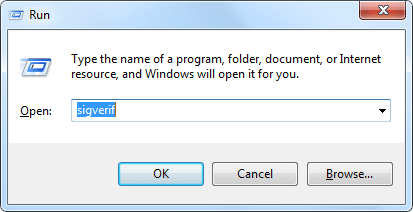
- When the File Signature Verification utility opens, click Start.
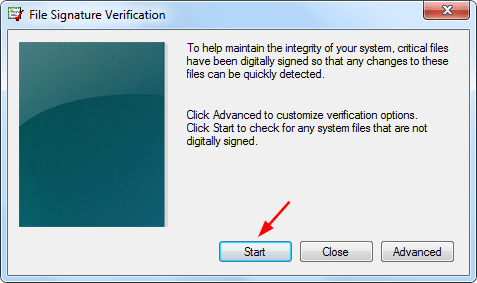
- It will scan your entire system for unsigned drivers.
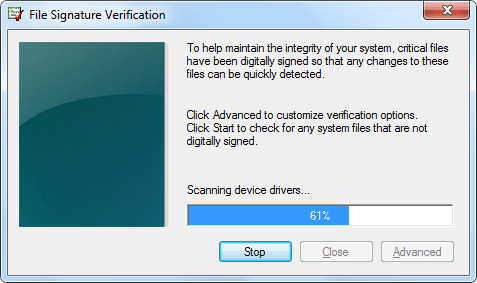
- After the scan completes, it will display a list of any unsigned drivers you have installed on your computer.
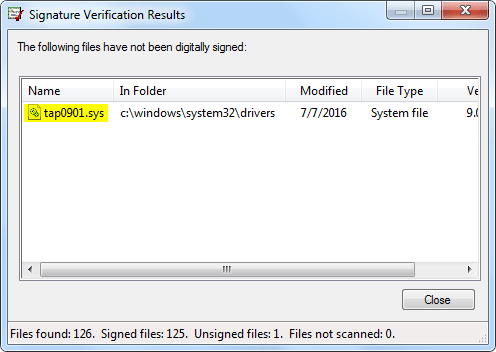
While unsigned drivers don’t necessarily have to be problematic or malicious, it makes sense to check the system for those so you can uninstall them or find a updated signed driver.