How to Reset Forgotten SQL Server 2005 Express Password
"I installed SQL Server 2005 sometime ago and forgot the SA password I set during setup. How can I retrieve or reset the password in order to connect to SQL server now?"
Forgot SA password and can't login to SQL Server 2005 Express? If you don't have other account with sysadmin privilege, you will lose full control over your SQL Server instance.
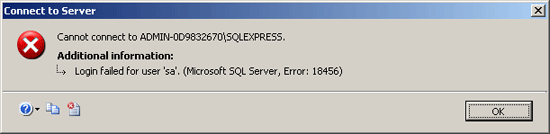
In this tutorial we'll show you how to reset the SA password of a SQL Server 2005 Express instance. It's easier than you think. All you need to do is to install the SQL Server Password Changer utility, which can unlock / reset your lost SA password in seconds. The steps below are applicable to change any SQL Server login password on SQL Server 2005 (R2) and higher versions.
How to Reset SA Password in SQL Server 2005 Express?
Before resetting SA password, you need to temporarily stop your SQL Server instance. This can be done from SQL Server Configuration Manager.
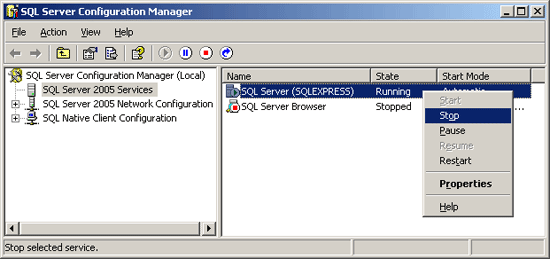
- Click here to download the SQL Server Password Changer utility and install it on your computer.
After starting the SQL Server Password Changer, click the Open File button. Select the master database file (master.mdf) for your SQL Server 2005 instance. Typically it is located in the folder: C:\Program Files\Microsoft SQL Server\MSSQL.1\MSSQL\Data.
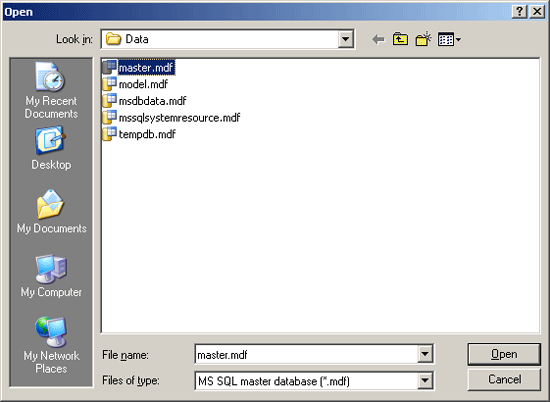
The program will quickly decrypt the master database file and display all user accounts in your SQL Server. Select the SA account, click the Change Password button. Type a new password and click OK.
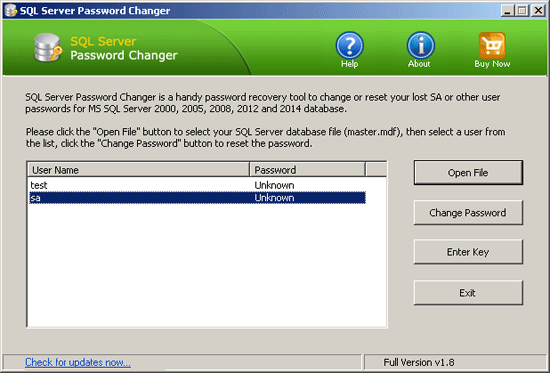
- The old password will be replaced with your new password. Now start your SQL Server instance and you should be able to connect to your SQL Server 2005 Express with your new SA password.






