How to Recover Firefox Password from Old Hard Drive
How to get password out of Firefox on old hard drive? Need to transfer your Firefox saved passwords from one computer to another? In this tutorial we'll explain where Firefox stores the password, and how to recover Firefox password from old hard drive.
Part 1: Where does Firefox store passwords?
Firefox stores all the user settings (such as your home page, bookmarks, extensions (add-ons), toolbars, and saved passwords) in a profiles directory. The default location for Firefox's profile folder differs depending on your platform. The default locations are:
Windows XP: C:\Documents and Settings\{user_name}\Application Data\Mozilla\Firefox\Profiles
Windows 10, 8, 7 and Vista: C:\Users\{user_name}\AppData\Roaming\Mozilla\Firefox\Profiles
Mac OS X: Users/{user_name}/Library/Application Support/Firefox/Profiles
Linux: /home/{user_name}/.mozilla/firefox

Part 2: Recover Firefox password from external hard drive
If your computer crashes or becomes unbootable, just pull out your hard drive and connect it to any working PC as a slave/second disk. Follow the steps below and you can recover Firefox passwords from an external hard drive, as long as you have access to the Firefox's profile folder.
Download and install the Firefox Password Recovery program. After installing, start the program and click on Recover From File button.
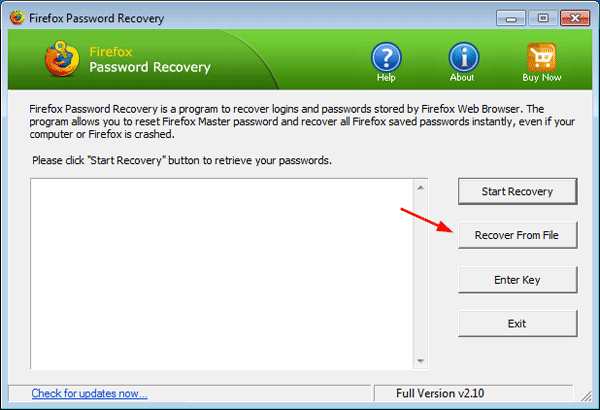
When the pop up dialog opens, click on Browse button to select your Firefox profile folder. You might need to configure Windows to show hidden files as the profile folder is hidden by default.
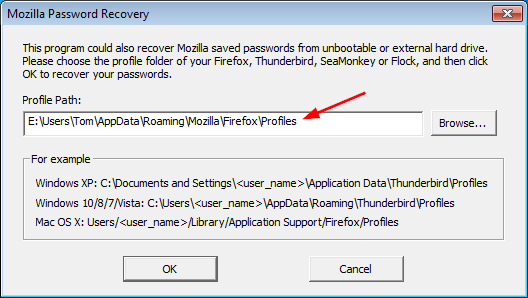
Once you click OK, you'll see a list of website usernames and passwords that are recovered from your Firefox profile. You can copy and paste the passwords into a text file for safe keeping or printing out.
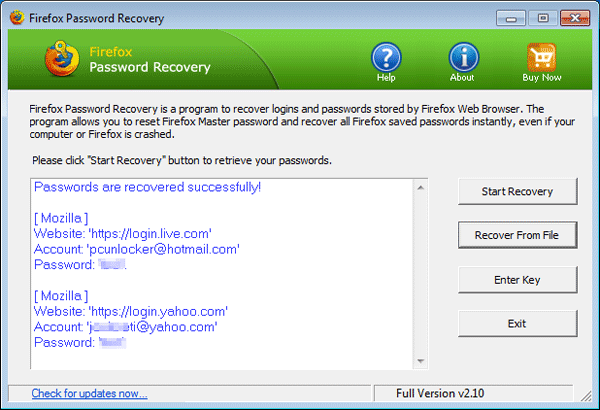
This method also allows you to recover Firefox password from a Mac or Linux hard drive.






