How to Recover Adobe Product Key
Before you can install Adobe Acrobat you'll need to find the product key that came with the program. Adobe Acrobat requires that you enter a unique product key before using it.
If you've lost your product key, there may be a way to find it as long as Adobe Acrobat is still installed. You might be able to find your Adobe Acrobat product key if you've uninstalled the program but only if the product key information was left in the computer.
With KeyFinder Plus program you can easily recover lost product keys for Adobe Acrobat, Adobe Dreamweaver, Adobe InDesign, Adobe Illustrator, Adobe Photoshop, Adobe Flash, Adobe Fireworks and more. Simply scan your system for all installed Adobe products and make a backup of Adobe product keys.
1Download and Install KeyFinder Plus
- Click here to download the setup package of KeyFinder Plus and save it in a place that is easy to find, such as your PC desktop.
- When the download is complete, double-click the download file to run the installation wizard. Follow the on-screen instructions to complete the installation.
2Recover Adobe Product Key
- Launch the KeyFinder Plus program.
Click the Start Recovery button, it will bring up a drop-down menu that provides three recovery mode: From current system, From non-booting system and From remote computer.
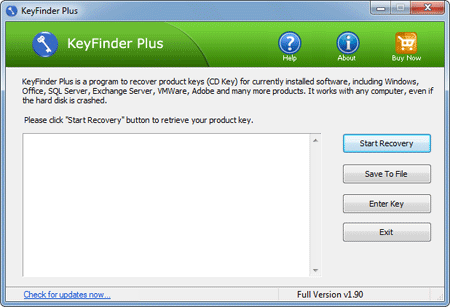
Select the From current system mode from the drop-down menu. This program will automatically scan your local PC for Adobe product keys. Quickly recover and display product keys for Adobe Acrobat, Adobe Dreamweaver, Adobe InDesign, Adobe Illustrator, Adobe Photoshop, Adobe Flash, Adobe Fireworks and other Adobe products installed on your computer.






