How to Recover Email Password
Sometimes people forget email passwords... For instance, you could open a free email account at, say, Yahoo! or Hotmail two years ago and add a new mailbox record to Windows Mail. Today you have to upgrade the computer and reinstall Windows, MS Office and other applications. And how about the passwords? Will your email account lost if you forgot the password?
With Email Password Recovery you can safely recover passwords, user names, and server names of your email accounts configured in different email clients: Windows Mail, Windows Live Mail, Mozilla Thunderbird, Opera Mail, Gmail Notifier, Eudora, Incredimail, Reach-a-Mail, The Bat!, PocoMail, Becky! Internet Mail, Phoenix Mail, Ipswitch IMail Server, Pegasus Mail, etc.
1Download and Install Email Password Recovery
- Click here to download the setup package of Email Password Recovery and save it in a place that is easy to find, such as your PC desktop.
- When the download is complete, double-click the download file to run the installation wizard. Follow the on-screen instructions to complete the installation.
2Register the Program (Optional)
- Launch the Email Password Recovery program.
Click the Enter Key button, This will bring up the registration dialog.
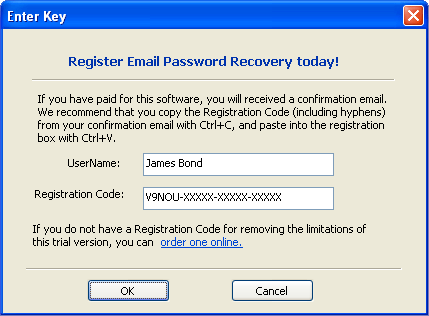
- Enter your User name and registration code into this dialog and click OK.
3Recover Email Password
- Launch the Email Password Recovery program.
- Click the Start Recovery button, a drop-down list will appear which displays all supported email clients.
Select your email client from the list.
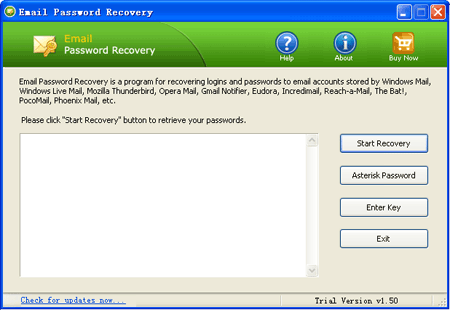
- The program will automatically find and decrypt all encoded email passwords stored by your used email client.







