Windows 10 keeps going to sleep after approximately 1-2 minutes idle? This problem may happen even if an affected user changes all the display and sleep settings to “Never”.
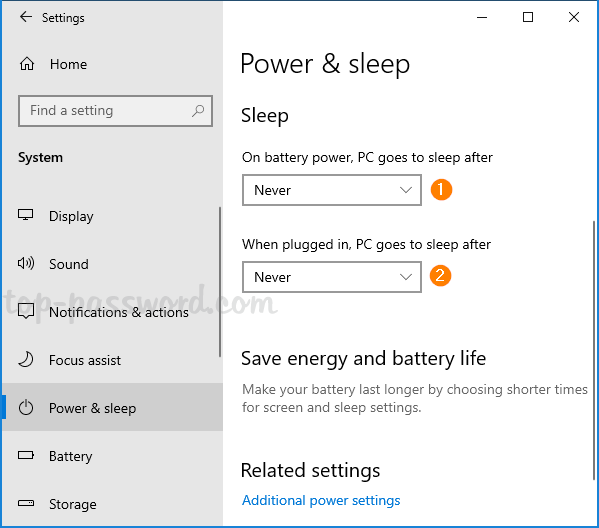
To fix such sleep mode problem, you have to tweak a hidden system setting in the Power Options called “System unattended sleep timeout”.
How to Fix: Windows 10 Keeps Going to Sleep After 2 Minutes
- Press the Windows + R keys together, type regedit in the Run box and hit Enter to open the Registry Editor.
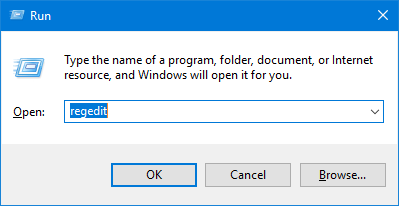
- Copy the following registry location and paste it in the address bar of the Registry Editor, and pressing Enter will take you to that location. In the right pane, double-click on the DWORD Attributes.
HKEY_LOCAL_MACHINE\SYSTEM\CurrentControlSet\Control\Power\PowerSettings\238C9FA8-0AAD-41ED-83F4-97BE242C8F20\7bc4a2f9-d8fc-4469-b07b-33eb785aaca0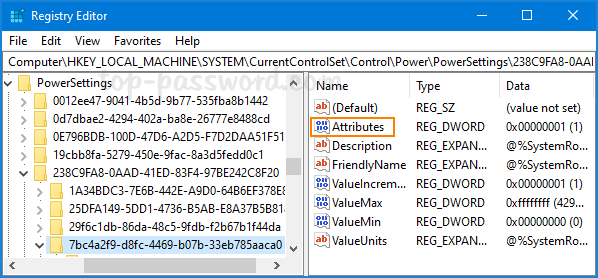
- Change the value from 1 to 2 and click OK. This will make the “System unattended sleep timeout” setting appear in the Power Options control panel.
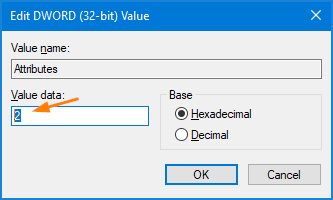
- Close Registry Editor. Open the advanced settings of your current power plan, the “System unattended sleep timeout” setting should appear under the Sleep option. By default, it’s set to 2 minutes. You can change this to a longer period of time or 0 (Never idle to sleep).
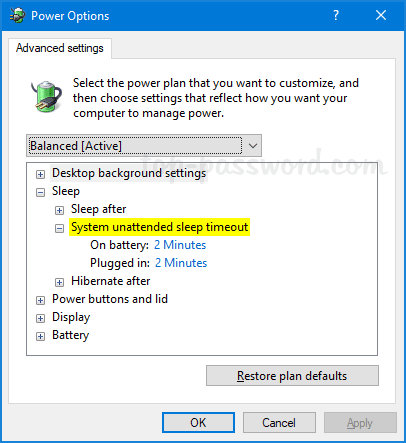
That’s it!