How to download the full version of PCUnlocker
After placing an order, a download link will appear on both the order confirmation page and the confirmation email. If you need to use PCUnlocker to fix an urgent or time-sensitive issue, I recommend you download the full version directly from the order confirmation page.
Method 1: Download from order confirmation page
When purchasing PCUnlocker, you will see an order confirmation page which includes a thank you and information about your order summary. The download link will be shown next to your product item, and you can click it to directly download the full version of PCUnlocker, and then get started by following this tutorial.
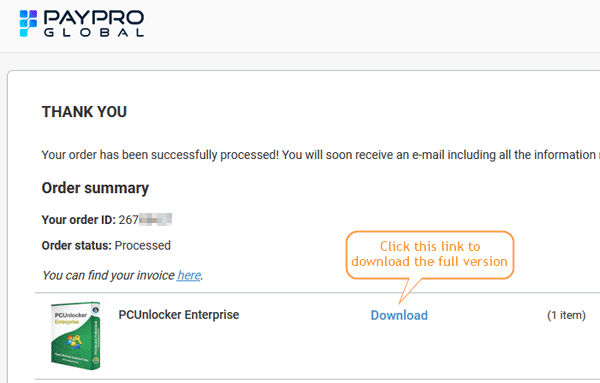
Method 2: Download from Email
Additionally, an order confirmation email will be sent to your registered email address, which also includes the same download link as well as the order details. But there may be a delay in receiving order confirmation email.



