I did a fresh install of Windows 8 on my PC, I was told the OEM product key will automatically supplied in the installtion. However, it did not happen in my case. Now I’m stuck with an unregistered Windows 8. I’m wondering, now, if there’s a way to extract the product key from my BIOS?
If you have recently purchased a Windows 8 laptop or desktop PC, you might have wondered where the product key sticker is. On the bottom or on the back of the machine? From now onward any PC that comes preloaded with Windows 8 will have its product keys embedded in the system’s BIOS. Product keys will no longer be printed on a sticker on the outside of the machine as has always been the case. This change was confirmed by Microsoft in its ‘Microsoft Answers’ website.
This has several advantages, both for Microsoft and OEMs as it is no longer that easy to “steal” product keys this way, and for users who do not have to worry about fading text or damaged labels on their computers. But it also has its own set of cons. For example, say you need to install Windows 8 on a new PC since the old one is fried, but the product key is embedded in the PC.
Luckily, there is still an easy way to recover Windows 8 OEM product key which is embedded in BIOS. Product Key Finder is a handy program that could helps you to extract Windows 8 product key from any laptop or desktop PC which comes with Windows 8 pre-installed. Let’s proceed.
How to Recover Windows 8 Product Key Embedded in BIOS?
- Download and install Product Key Finder on your Windows 8 computer.
- Installation is pretty simple. Just follow the on-screen instructions to complete the setup and run the program.
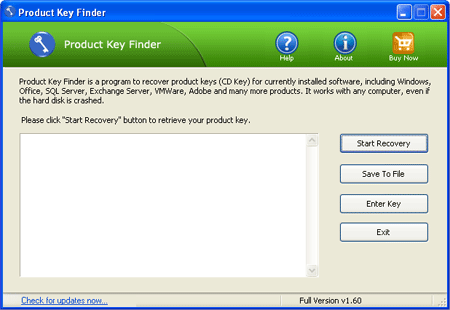
- Click on “Start Recovery” button, it will bring up a list of recovery options: From current system, From non-booting system and From remote computer.
- Select the “From current system” option, the program will quickly recover and display your Windows 8 product key, and serial numbers for other commercial software installed on your computer.
It’s necessary to backup your Windows 8 product key in advance before your computer is crashed or broken. With Product Key Finder you can find Windows 8 product keys for both OEM and retail versions of Windows 8.