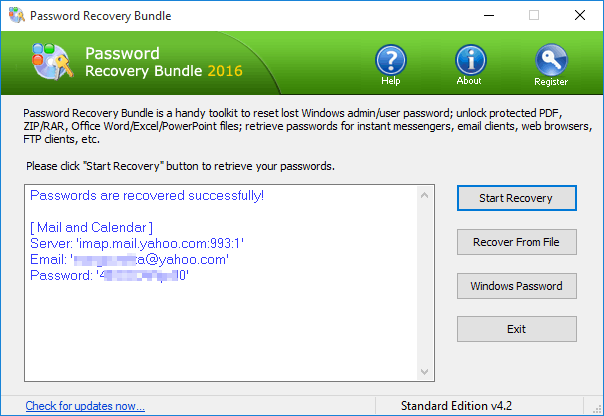Provide the best software to recover passwords for
Windows, SQL Server, PDF, Word, Excel, Outlook, FTP, Email, etc.
Recover Email Passwords from Windows 10 Built-in Mail App
The default mail client in Windows 10 is easy to set up and has a simple, touch-friendly interface, but it doesn't allow you to view the saved email account password. What to do if you forgot your email password? With Password Recovery Bundle you can easily recover lost email account passwords from the built-in Mail app (also known as Mail and Calendar) in Windows 10.
How to Recover Email Passwords in Windows 10 Mail App
- Download and install Password Recovery Bundle.
- Run Password Recovery Bundle, then click the Start Recovery button. It will bring up a drop-down menu that shows all supported password types.
- Select the Email Password -> Mail and Calendar Password option.
The program will instantly decrypt and recover the passwords for all email accounts that were set up in Windows 10 Mail app.