How to Recover Lost Product Key from Crashed Computer
"A friend's Vista-based computer won't boot, so I am just going to format and reinstall. The problem is that he never kept his product key for Vista. Is there any way to recover that key from his hard drive (which is currently plugged into my computer as a secondary) without booting from it?"
Product keys are one of the most important parts of your computer. Unfortunately, most people don't have them backed up. With KeyFinder Plus you can recover your lost product keys easily, no matter your computer/hard drive is crashed, doesn't boot at all, or can't get into Windows for any reason.
The methods described below will also work to backup your product keys before your computer crashes. If you are the cautious type, and you should be, use KeyFinder Plus program to backup your software product keys before it's too late.
1Download and Install KeyFinder Plus
- Click here to download the setup package of KeyFinder Plus and save it on any computer with internet access (not your crashed computer).
- When the download is complete, double-click the download file to run the installation wizard. Follow the on-screen instructions to complete the installation.
2Recover Lost Product Key
- Plug the hard drive of your crashed computer into your accessible computer with KeyFinder Plus installed.
- Launch KeyFinder Plus program.
Click the Start Recovery button, it will bring up a drop-down menu that provides three recovery mode: From current system, From non-booting system and From remote computer.
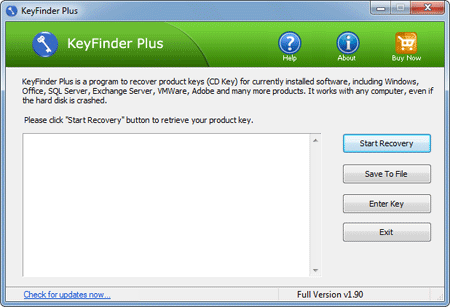
- Select the From non-booting system mode from the drop-down menu. The Recover Product key from non-booting system dialog will appear.
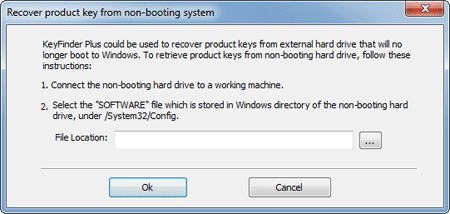
- Click the ... button to locate the SOFTWARE registry hive stored on the crashed hard drive you plugged in. Click OK.
- This program will start to scan your crashed hard drive for product keys. Quickly recover and display product keys for Microsoft Windows, Office, Adobe Photoshop, Adobe Reader, SQL Server, VMware Workstation, MS Exchange and and many other software installed on the crashed hard drive.






