This article describes steps to enable Passcode for those who like it and steps to disable Passcode for those who don’t like it in iPhone 4s.
Passcode is a secure way in order to protect your iPhone from strangers. Meaning a security Passcode (something like password of accounts you have to remember) must be entered before accessing the device. Some people think this feature is useful and want to enable it but some think it’s annoyed and want to disable from their iPhone.
Before changing this configure, turn on your iPhone then tap on Settings icon at home screen. Then tap on General icon.
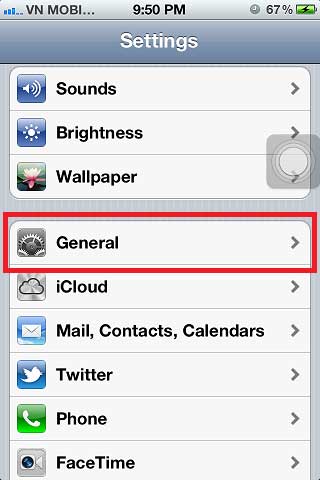
How to Turn On Passcode in iPhone 4s:
Passcode Lock should be Off status in this case:

Tap on Passcode Lock menu in order to Turn Passcode On.

Simply type and re type (to confirm) 4 digits to set your Passcode.
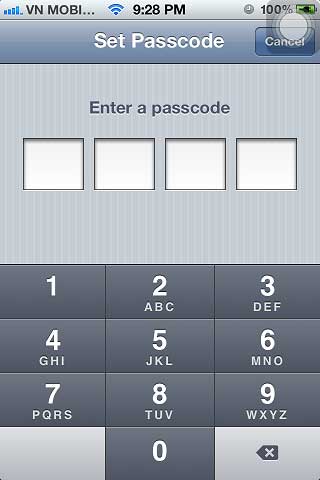
That’s all. Try to turn off or clock your iPhone then turn on again, you will be asked to enter passcode like this:
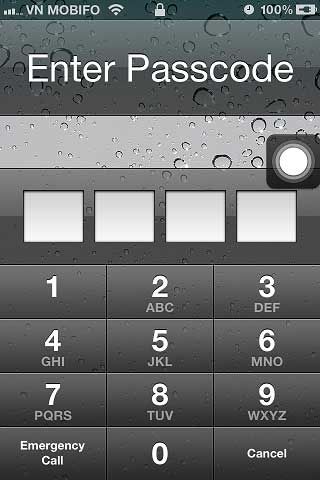
How to Turn Off Passcode in iPhone 4s:
Passcode Lock should be On status in this case:
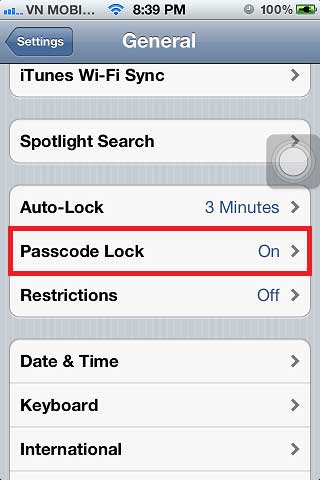
Tap on Passcode Lock menu in order to Turn Passcode Off. You will be asked to enter Passcode:
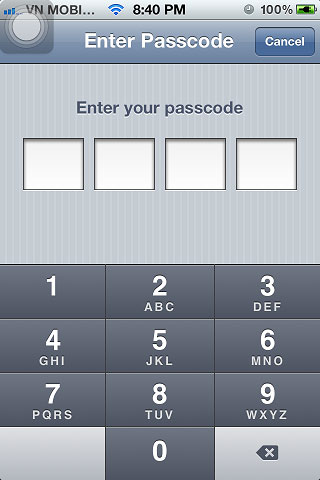
After entering right Passcode, tap on Turn Passcode Off menu to disable Passcode.

You will be asked to enter Passcode again in order to confirm disable Passcode.